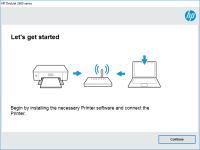HP LaserJet 3015 driver

Are you having trouble with your HP LaserJet 3015 printer? Perhaps the issue lies with the driver. In this article, we will provide you with everything you need to know about the HP LaserJet 3015 driver, including how to download and install it, as well as how to troubleshoot any problems that may arise.
What is a printer driver?
Before diving into the specifics of the HP LaserJet 3015 driver, it’s important to understand what a printer driver is. A printer driver is a piece of software that allows your computer to communicate with your printer. Essentially, it’s the translator between your computer and your printer. Without a driver, your computer wouldn’t be able to send print jobs to your printer.
Why is it important to have the correct driver?
Having the correct driver is crucial to the proper functioning of your printer. Using the wrong driver can result in issues such as slow printing speeds, poor print quality, and even hardware damage. It’s important to make sure you have the correct driver for your specific printer model.
Download driver for HP LaserJet 3015
Driver for Windows
| Supported OS: Windows 11, Windows 10 32-bit, Windows 10 64-bit, Windows 8.1 32-bit, Windows 8.1 64-bit, Windows 8 32-bit, Windows 8 64-bit, Windows 7 32-bit, Windows 7 64-bit | |
| Type | Download |
| HP Universal Print Driver for Windows PCL6 (64-bit) | |
| HP Universal Print Driver for Windows PostScript (64-bit) | |
| HP Universal Print Driver for Windows PCL6 (32-bit) | |
| HP Universal Print Driver for Windows PostScript (32-bit) | |
| HP Print and Scan Doctor for Windows | |
Driver for Mac
| Supported OS: Mac OS Big Sur 11.x, Mac OS Monterey 12.x, Mac OS Catalina 10.15.x, Mac OS Mojave 10.14.x, Mac OS High Sierra 10.13.x, Mac OS Sierra 10.12.x, Mac OS X El Capitan 10.11.x, Mac OS X Yosemite 10.10.x, Mac OS X Mavericks 10.9.x, Mac OS X Mountain Lion 10.8.x, Mac OS X Lion 10.7.x, Mac OS X Snow Leopard 10.6.x. | |
| Type | Download |
| HP Easy Start | |
Compatible devices: HP LaserJet 3052
How to install the HP LaserJet 3015 driver
Now that you’ve downloaded the driver, it’s time to install it. Here’s how:
- Double-click on the downloaded file
- Follow the on-screen prompts to install the driver
- Once the installation is complete, restart your computer
- Connect your printer to your computer
Troubleshooting HP LaserJet 3015 driver issues
If you’re experiencing issues with your HP LaserJet 3015 printer, it may be related to the driver. Here are some common issues and how to troubleshoot them:
Printer not detected
- Make sure your printer is turned on and connected to your computer
- Check that the driver is installed correctly
- Try using a different USB cable or port
Slow printing speeds
- Make sure your printer is in “normal” or “draft” mode
- Clear any print jobs that may be stuck in the queue
- Check for any software updates for your printer
Poor print quality
- Check that the toner cartridge is installed correctly
- Make sure the paper type and size are correct
- Check for any software updates for your printer

HP LaserJet P3005 driver
If you're a proud owner of an HP LaserJet P3005 printer, you know that it's a reliable and high-performance printer. However, to ensure that it's functioning correctly, you need to have the appropriate driver installed. In this article, we'll discuss everything you need to know about the HP
HP LaserJet 2400 driver
If you are the owner of an HP LaserJet 2400 printer, you might be wondering how to get the best performance out of it. One of the most important factors to consider is the driver. In this article, we will cover everything you need to know about the HP LaserJet 2400 driver. From what it is and why
HP LaserJet Pro MFP M132a driver
The HP LaserJet Pro MFP M132a is a versatile printer that can handle a variety of tasks. It can print, scan, and copy documents with ease, making it a popular choice for home offices and small businesses. However, to get the most out of your printer, you'll need to install the correct driver. What
HP LaserJet 1200 driver
When it comes to finding the right printer driver, it can be a bit of a daunting task. With so many options out there, it can be hard to know where to start. One popular printer model is the HP LaserJet 1200. In this article, we'll take a closer look at the HP LaserJet 1200 driver and everything