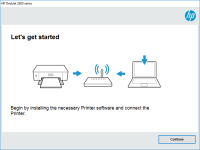HP LaserJet Pro MFP M127fn driver

When it comes to printers, the HP LaserJet Pro MFP M127fn is a popular choice for many businesses and individuals. But to get the most out of this printer, you need to have the right driver installed. In this article, we'll cover everything you need to know about the HP LaserJet Pro MFP M127fn driver, from what it is to where to find it and how to install it.
What is a printer driver?
A printer driver, also known as a print processor, is a software program that allows your computer to communicate with your printer. It acts as a translator between your computer's operating system and the printer, ensuring that the correct commands are sent to the printer and that the printer understands those commands. Without a printer driver, your computer would not be able to communicate with your printer, and you would not be able to print anything.
Why is the HP LaserJet Pro MFP M127fn driver important?
The HP LaserJet Pro MFP M127fn driver is important because it allows your computer to communicate with your printer. Without the driver, your computer would not be able to send print commands to the printer, and the printer would not be able to understand those commands. In addition, the driver enables you to access all of the features of the printer, including double-sided printing, scanning, and copying.
Where to find the HP LaserJet Pro MFP M127fn driver
There are several places where you can find the HP LaserJet Pro MFP M127fn driver. The easiest and most reliable way is to download it directly from the HP website. You can also find the driver on the installation CD that came with your printer, or through Windows Update.
Download driver for HP LaserJet Pro MFP M127fn
Driver for Windows
| Supported OS: Windows 11, Windows 10 32-bit, Windows 10 64-bit, Windows 8.1 32-bit, Windows 8.1 64-bit, Windows 8 32-bit, Windows 8 64-bit, Windows 7 32-bit, Windows 7 64-bit | |
| Type | Download |
| HP LaserJet Pro MFP M127/128 Series Full Software and Drivers | |
| HP Print and Scan Doctor for Windows | |
Driver for Mac
| Supported OS: Mac OS Big Sur 11.x, Mac OS Monterey 12.x, Mac OS Catalina 10.15.x, Mac OS Mojave 10.14.x, Mac OS High Sierra 10.13.x, Mac OS Sierra 10.12.x, Mac OS X El Capitan 10.11.x, Mac OS X Yosemite 10.10.x, Mac OS X Mavericks 10.9.x, Mac OS X Mountain Lion 10.8.x, Mac OS X Lion 10.7.x, Mac OS X Snow Leopard 10.6.x. | |
| Type | Download |
| HP Easy Start | |
Compatible devices: HP LaserJet Pro MFP M127fw
How to install the HP LaserJet Pro MFP M127fn driver
To install the HP LaserJet Pro MFP M127fn driver on your computer, follow these steps:
- Double-click on the downloaded driver file to start the installation process.
- Follow the on-screen instructions to complete the installation.
- Connect your printer to your computer using a USB cable.
- Turn on your printer and wait for it to be detected by your computer.
- Open the printer software on your computer and select your printer from the list of available printers.
Troubleshooting common HP LaserJet Pro MFP M127fn driver
Even after installing the driver, you may encounter issues with your HP LaserJet Pro MFP M127fn printer. Some common issues and their solutions are:
- Printer not detected: Ensure that your printer is properly connected to your computer and turned on. If the issue persists, try restarting your computer and printer.
- Printing errors: Check if there are any print jobs stuck in the queue. If yes, clear them and try printing again. If the issue persists, try reinstalling the driver.
- Scanner not working: Make sure that the scanner is properly connected to your computer and that you have the necessary software installed. Try restarting your computer and scanner if the issue persists.
If none of these solutions work, you may need to contact HP support for further assistance.

HP LaserJet Ultra MFP M134 driver
If you own an HP LaserJet Ultra MFP M134 printer, then you need to have the right driver installed on your computer to be able to use it. The driver is the software that connects the printer to your computer and allows you to send print jobs to it. In this article, we'll go through the process of
HP LaserJet Pro M236d driver
If you own an HP LaserJet Pro M236d printer, you may be looking for the latest driver to ensure your printer runs smoothly. In this article, we will cover everything you need to know about the HP LaserJet Pro M236d driver, from what it is and why it's important to how to download and install it on
HP LaserJet P2055dn driver
When it comes to printers, HP has been a popular brand for many years. The HP LaserJet P2055dn is a highly rated printer that offers fast printing speeds and high-quality print output. However, to ensure the best performance from your printer, you need to have the right drivers installed. In this
HP LaserJet Pro MFP M127fw driver
If you're looking for an efficient multifunctional printer that can scan, print, copy, and fax, then the HP LaserJet Pro MFP M127fw could be the perfect choice for you. However, to ensure that your printer runs smoothly, you need to install the right driver. In this article, we'll cover everything