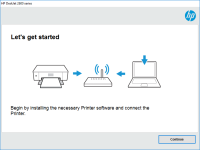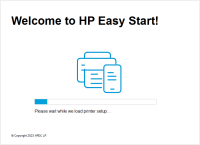HP LaserJet Pro M236d driver

If you own an HP LaserJet Pro M236d printer, you may be looking for the latest driver to ensure your printer runs smoothly. In this article, we will cover everything you need to know about the HP LaserJet Pro M236d driver, from what it is and why it's important to how to download and install it on your computer.
What is a printer driver?
A printer driver is a software program that allows your computer to communicate with your printer. It acts as a translator, converting the data you want to print into a format that the printer can understand. Without a printer driver, your computer would not be able to send print jobs to the printer.
Why is the HP LaserJet Pro M236d driver important?
The HP LaserJet Pro M236d driver is essential to ensure that your printer runs correctly. It allows your computer to communicate with your printer and ensures that the printer understands the data you want to print. Without the driver, your printer may not work correctly, or you may not be able to access all of its features.
Download driver for HP LaserJet Pro M236d
Driver for Windows
| Supported OS: Windows 11, Windows 10 32-bit, Windows 10 64-bit, Windows 8.1 32-bit, Windows 8.1 64-bit, Windows 8 32-bit, Windows 8 64-bit, Windows 7 32-bit, Windows 7 64-bit | |
| Type | Download |
| HP LaserJet MFP M232d/M233d/M234d/M236d EasyStart Printer Setup Software – Offline Use Only | |
| HP LaserJet MFP M232d-M236d EasyStart Printer Setup Software - Offline Use Only | |
| HP Easy Start Printer Setup Software (Internet connection required for driver installation) | |
| HP Print and Scan Doctor for Windows | |
Driver for Mac
| Supported OS: Mac OS Big Sur 11.x, Mac OS Monterey 12.x, Mac OS Catalina 10.15.x, Mac OS Mojave 10.14.x, Mac OS High Sierra 10.13.x, Mac OS Sierra 10.12.x, Mac OS X El Capitan 10.11.x, Mac OS X Yosemite 10.10.x, Mac OS X Mavericks 10.9.x, Mac OS X Mountain Lion 10.8.x, Mac OS X Lion 10.7.x, Mac OS X Snow Leopard 10.6.x. | |
| Type | Download |
| HP Easy Start | |
Compatible devices: HP Laser MFP 135wr
How to install the HP LaserJet Pro M236d driver?
To install the HP LaserJet Pro M236d driver, follow these steps:
- Double-click on the downloaded file to extract its contents.
- Follow the on-screen instructions to install the driver.
- Once the installation is complete, restart your computer.
What to do if you encounter issues with the HP LaserJet Pro M236d driver?
If you encounter issues with the HP LaserJet Pro M236d driver, try the following:
- Restart your computer.
- Make sure you have installed the correct driver for your operating system.
- Check that your printer is properly connected to your computer.
- Check for any updates for the driver or your operating system.
- Contact HP support for further assistance.
Conclusion
In conclusion, the HP LaserJet Pro M236d driver is essential for ensuring that your printer runs correctly and that you can access all of its features. It is available for download on the website, and installation is straightforward. Updating the driver can improve performance, and it is not recommended to use third-party drivers. Regular maintenance can also help to improve the printer's performance.
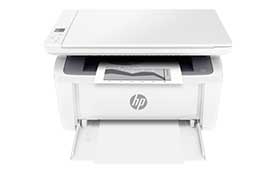
HP LaserJet MFP M141w driver
If you're looking for a high-quality printer that is both efficient and reliable, the HP LaserJet MFP M141w is a great option. However, to get the most out of this printer, you'll need to make sure you have the right drivers installed. In this article, we'll take a closer look at the HP LaserJet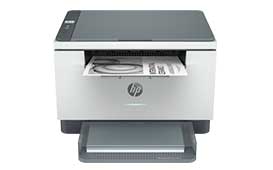
HP LaserJet MFP M232-M237 driver
If you're in need of a reliable multifunction printer, then the HP LaserJet MFP M232-M237 is an excellent choice. But like any other printer, it requires a driver to work properly. In this article, we'll cover everything you need to know about the HP LaserJet MFP M232-M237 driver. Introduction The
HP LaserJet 3100 driver
When it comes to printing, having the right drivers installed on your computer is essential to ensure that your printer runs smoothly and efficiently. The HP LaserJet 3100 is a popular printer model that has been around for a while, and if you own one, you'll need to make sure you have the correct
HP ENVY 4513 driver
If you are a proud owner of an HP ENVY 4513 printer, you would want to make sure that it runs smoothly and efficiently. One of the essential components that make this possible is the printer driver. In this article, we will guide you on how to download, install and troubleshoot the HP ENVY 4513