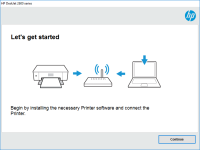HP LaserJet Pro MFP M227 driver

If you own an HP LaserJet Pro MFP M227 printer, then you know how important it is to have the right driver installed on your computer. The driver is what connects your computer to your printer, allowing you to print, scan, and fax documents with ease. In this article, we will discuss everything you need to know about the HP LaserJet Pro MFP M227 driver, from where to download it, to how to install it, and much more.
What is a driver?
A driver is a software program that allows your computer to communicate with a hardware device. In the case of printers, the driver is what allows your computer to send print jobs to the printer, and also receive status updates from the printer, such as ink or toner levels, paper jams, and other important information.
What is the HP LaserJet Pro MFP M227 driver?
The HP LaserJet Pro MFP M227 driver is a software program that is specifically designed to work with the HP LaserJet Pro MFP M227 printer. It is what allows your computer to communicate with the printer, and enables you to print, scan, and fax documents.
Download driver for HP LaserJet Pro MFP M227
Driver for Windows
| Supported OS: Windows 11, Windows 10 32-bit, Windows 10 64-bit, Windows 8.1 32-bit, Windows 8.1 64-bit, Windows 8 32-bit, Windows 8 64-bit, Windows 7 32-bit, Windows 7 64-bit | |
| Type | Download |
| HP LaserJet Pro MFP M227d Full Feature Software and Drivers | |
| HP LaserJet Pro MFP M227fdw / Ultra MFP M230fdw Full Feature Software and Drivers | |
| HP LaserJet Pro MFP M227fdn Full Feature Software and Drivers | |
| HP LaserJet Pro MFP M227sdn/Ultra M230sdn Full Feature Software and Drivers | |
| HP Easy Start Printer Setup Software (Internet connection required for driver installation) | |
| HP Print and Scan Doctor for Windows | |
Driver for Mac
| Supported OS: Mac OS Big Sur 11.x, Mac OS Monterey 12.x, Mac OS Catalina 10.15.x, Mac OS Mojave 10.14.x, Mac OS High Sierra 10.13.x, Mac OS Sierra 10.12.x, Mac OS X El Capitan 10.11.x, Mac OS X Yosemite 10.10.x, Mac OS X Mavericks 10.9.x, Mac OS X Mountain Lion 10.8.x, Mac OS X Lion 10.7.x, Mac OS X Snow Leopard 10.6.x. | |
| Type | Download |
| HP Easy Start | |
Compatible devices: HP Color LaserJet Pro MFP M280nw
How do I install the HP LaserJet Pro MFP M227 driver?
To install the HP LaserJet Pro MFP M227 driver, simply run the downloaded file and follow the on-screen instructions. You may need to restart your computer once the installation is complete.
How do I troubleshoot driver issues with the HP LaserJet Pro MFP M227?
If you are experiencing issues with the HP LaserJet Pro MFP M227 driver, such as print or scan errors, you may need to troubleshoot the driver. This can involve reinstalling the driver, checking for updates, or contacting HP customer support for further assistance.
Can I use the HP LaserJet Pro MFP M227 without a driver?
No, you cannot use the HP LaserJet Pro MFP M227 without a driver installed on your computer. The driver is what allows your computer to communicate with the printer, and enables you to print, scan, and fax documents.
What are the benefits of using the HP LaserJet Pro MFP M227 driver?
The benefits of using the HP LaserJet Pro MFP M227 driver include improved performance and compatibility, as well as access to additional features and functionality. With the driver installed, you can easily print, scan, and fax documents, and you can also access settings and options to customize your printing experience.
Conclusion
In conclusion, the HP LaserJet Pro MFP M227 driver is a critical component of the printing process, allowing your computer to communicate with the printer and enabling you to print, scan, and fax documents. By following the steps outlined in this article, you can download, install, and troubleshoot the driver, ensuring that you get the most out of your HP LaserJet Pro MFP M227 printer.

HP LaserJet Pro P1560 driver
If you own an HP LaserJet Pro P1560 printer, then you'll need to install the correct driver to ensure it runs smoothly. In this article, we'll discuss everything you need to know about the HP LaserJet Pro P1560 driver, including how to install it, its features, and its benefits. So, let's dive in.
HP LaserJet Enterprise M506 driver
The HP LaserJet Enterprise M506 is a high-performance printer designed for large-scale printing tasks in offices and other commercial settings. It is a reliable and efficient device that can print up to 45 pages per minute, making it one of the best options for busy work environments. However, to
HP Color LaserJet Enterprise M653dn
If you have recently purchased an HP Color LaserJet Enterprise M653dn printer or are planning to do so, it is essential to know about its driver. A printer driver is software that connects your printer to your computer and enables it to communicate with the operating system. In this article, we
HP LaserJet 1000 driver
If you own an HP LaserJet 1000 printer, you'll need to have the right driver installed to ensure it functions correctly. In this article, we'll cover everything you need to know about the HP LaserJet 1000 driver, including how to install it, where to find it, and some common troubleshooting tips.