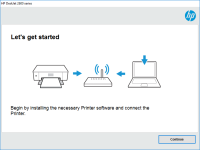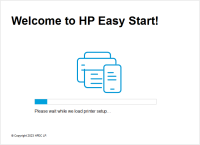HP Color LaserJet Pro MFP M280nw driver

If you're looking for a reliable and efficient color laser multifunction printer, the HP Color LaserJet Pro MFP M280nw is an excellent choice. However, in order to get the most out of your printer, it's essential to have the correct driver installed. In this article, we'll provide you with a complete guide on the HP Color LaserJet Pro MFP M280nw driver, from its features to installation instructions.
What is an HP Color LaserJet Pro MFP M280nw driver?
An HP Color LaserJet Pro MFP M280nw driver is software that enables your printer to communicate with your computer. The driver acts as a translator between the two devices, allowing your computer to send print jobs to the printer and receive status updates. Without the driver, your printer won't be able to function properly.
Download driver for HP Color LaserJet Pro MFP M280nw
Driver for Windows
| Supported OS: Windows 11, Windows 10 32-bit, Windows 10 64-bit, Windows 8.1 32-bit, Windows 8.1 64-bit, Windows 8 32-bit, Windows 8 64-bit, Windows 7 32-bit, Windows 7 64-bit | |
| Type | Download |
| HP Color LaserJet Pro MFP M280nw Printer Full Software Solution | |
| HP Easy Start Printer Setup Software (Internet connection required for driver installation) | |
| HP Print and Scan Doctor for Windows | |
Driver for Mac
| Supported OS: Mac OS Big Sur 11.x, Mac OS Monterey 12.x, Mac OS Catalina 10.15.x, Mac OS Mojave 10.14.x, Mac OS High Sierra 10.13.x, Mac OS Sierra 10.12.x, Mac OS X El Capitan 10.11.x, Mac OS X Yosemite 10.10.x, Mac OS X Mavericks 10.9.x, Mac OS X Mountain Lion 10.8.x, Mac OS X Lion 10.7.x, Mac OS X Snow Leopard 10.6.x. | |
| Type | Download |
| HP Easy Start | |
Compatible devices: HP DeskJet GT 5810
How to install the HP Color LaserJet Pro MFP M280nw driver on Windows
To install the HP Color LaserJet Pro MFP M280nw driver on Windows, follow these steps:
- Open the downloaded driver file.
- Click on "Run" to start the installation process.
- Follow the on-screen instructions to complete the installation.
- Once the installation is complete, restart your computer to apply the changes.
How to install the HP Color LaserJet Pro MFP M280nw driver on Mac
To install the HP Color LaserJet Pro MFP M280nw driver on a Mac, follow these steps:
- Open the downloaded driver file.
- Double-click on the HP installer file.
- Follow the on-screen instructions to complete the installation.
- Once the installation is complete, restart your computer to apply the changes.
Troubleshooting common issues with the HP Color LaserJet Pro MFP M280nw driver
If you're experiencing issues with your HP Color LaserJet Pro MFP M280nw driver, try these troubleshooting tips:
- Check for updates: Ensure that your driver is up to date by checking for updates on the website.
- Reinstall the driver: Try reinstalling the driver to resolve any installation issues.
- Restart your devices: Restart both your computer and printer to reset the connection.
- Check for hardware issues: Ensure that all cables and connections are secure and working properly.
Conclusion
Having the correct driver installed is essential for getting the most out of your HP Color LaserJet Pro MFP M280nw printer. The HP Color LaserJet Pro MFP M280nw driver comes with a range of features that make it a reliable and efficient driver, and installing it is easy. If you're experiencing any issues with your driver, try troubleshooting tips or contact HP customer support for further assistance.

HP LaserJet Pro MFP M227 driver
If you own an HP LaserJet Pro MFP M227 printer, then you know how important it is to have the right driver installed on your computer. The driver is what connects your computer to your printer, allowing you to print, scan, and fax documents with ease. In this article, we will discuss everything
HP LaserJet Pro M203 driver
Are you looking for a reliable printer that can help you streamline your printing tasks and improve your productivity? The HP LaserJet Pro M203 is an excellent choice for individuals and businesses alike. With its fast printing speed, high-quality output, and user-friendly features, this printer
HP LaserJet 5100 driver
The HP LaserJet 5100 is a monochrome laser printer that was introduced in 2002. It has since become a popular printer for both personal and business use due to its reliability and quality output. However, in order for the printer to function properly, it is important to have the correct printer
HP LaserJet Pro MFP M127fw driver
If you're looking for an efficient multifunctional printer that can scan, print, copy, and fax, then the HP LaserJet Pro MFP M127fw could be the perfect choice for you. However, to ensure that your printer runs smoothly, you need to install the right driver. In this article, we'll cover everything