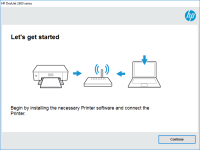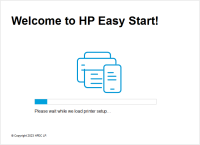HP Photosmart 5510 driver

Are you looking for an easy-to-use and versatile printer for your home or small office? Look no further than the HP Photosmart 5510. But before you start printing, you'll need to download and install the HP Photosmart 5510 driver. In this article, we'll cover everything you need to know about the HP Photosmart 5510 driver, including how to download and install it, common issues, and troubleshooting tips.
What is the HP Photosmart 5510?
The HP Photosmart 5510 is an all-in-one printer that can print, scan, and copy documents and photos. It features a sleek design and wireless connectivity, making it an ideal choice for home or small office use.
Why do you need the HP Photosmart 5510 driver?
The HP Photosmart 5510 driver is necessary to connect your printer to your computer and enable communication between the two devices. Without the driver, your computer won't be able to recognize the printer, and you won't be able to print, scan, or copy documents or photos.
Download driver for HP Photosmart 5510
Driver for Windows
| Supported OS: Windows 11, Windows 10 32-bit, Windows 10 64-bit, Windows 8.1 32-bit, Windows 8.1 64-bit, Windows 8 32-bit, Windows 8 64-bit, Windows 7 32-bit, Windows 7 64-bit | |
| Type | Download |
| HP Photosmart 5510 e-All-in-One Printer series - B111 Full Feature Software and Driver | |
| HP Print and Scan Doctor for Windows | |
Driver for Mac
| Supported OS: Mac OS Big Sur 11.x, Mac OS Monterey 12.x, Mac OS Catalina 10.15.x, Mac OS Mojave 10.14.x, Mac OS High Sierra 10.13.x, Mac OS Sierra 10.12.x, Mac OS X El Capitan 10.11.x, Mac OS X Yosemite 10.10.x, Mac OS X Mavericks 10.9.x, Mac OS X Mountain Lion 10.8.x, Mac OS X Lion 10.7.x, Mac OS X Snow Leopard 10.6.x. | |
| Type | Download |
| HP Easy Start | |
Compatible devices: HP Photosmart 7660
How to install the HP Photosmart 5510 driver
Once you've downloaded the HP Photosmart 5510 driver, follow these steps to install it:
- Double-click the downloaded driver file.
- Follow the on-screen instructions to extract the files.
- Click "Install" to begin the installation process.
- Follow the on-screen instructions to complete the installation.
How to connect the HP Photosmart 5510 to your computer
To connect the HP Photosmart 5510 to your computer, follow these steps:
- Turn on your printer and computer.
- Make sure your computer is connected to the same wireless network as your printer.
- On your printer, press the "Wireless" button.
- On your computer, go to the "Devices and Printers" menu.
- Click "Add a printer."
- Select the HP Photosmart 5510 from the list of available printers.
- Follow the on-screen instructions to complete the setup.
roubleshooting tips for the HP Photosmart 5510 driver
Here are some troubleshooting tips to help you fix common issues with the HP Photosmart 5510 driver:
- Make sure you've installed the correct driver for your operating system.
- Check your printer's wireless connection and make sure it's connected to the same network as your computer.
- Clean your printer's print heads to improve print quality.
- Make sure you're using the correct paper type and size to avoid paper jams.
- If you're still experiencing issues, try resetting your printer or contacting HP support for further assistance.
Conclusion
In conclusion, the HP Photosmart 5510 is a versatile and easy-to-use all-in-one printer for your home or small office. However, to get the most out of your printer, you'll need to download and install the HP Photosmart 5510 driver. By following the steps outlined in this article, you should be able to easily download and install the driver, connect your printer to your computer, and troubleshoot any common issues that may arise.

HP Photosmart C4283 driver
Are you looking for a printer driver that is easy to install, reliable, and compatible with your HP Photosmart C4283 printer? Look no further! In this article, we will discuss everything you need to know about the HP Photosmart C4283 driver, including its features, benefits, and how to download and
HP Photosmart Plus B210 driver
If you own an HP Photosmart Plus B210 printer, then you know how important it is to have the right driver installed on your computer. The HP Photosmart Plus B210 driver is the software that allows your computer to communicate with your printer, enabling you to print documents, photos, and other
HP Photosmart 3300 driver
If you own an HP Photosmart 3300 printer, you might need to download and install its driver to ensure its proper functioning. In this article, we will guide you through the process of downloading and installing the HP Photosmart 3300 driver, as well as troubleshooting common issues that might occur
HP Photosmart 5520 driver
When it comes to printing, HP Photosmart 5520 is a reliable and efficient printer that has been widely used by individuals and businesses alike. However, like any other printer, it requires a driver to function properly. In this article, we will cover everything you need to know about HP Photosmart