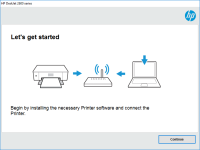HP Photosmart b110 driver

If you own an HP Photosmart B110 printer, then you know how important it is to have the right driver installed on your computer. The HP Photosmart B110 driver is essential for ensuring that your printer operates optimally and without any issues. In this article, we'll provide you with a comprehensive guide on everything you need to know about HP Photosmart B110 driver.
Introduction
If you're reading this article, then you're likely the owner of an HP Photosmart B110 printer. The HP Photosmart B110 printer is an all-in-one printer that can print, scan, and copy documents. The printer is a popular choice for home and office use, thanks to its versatility and affordability. However, to ensure that your printer functions optimally, you need to have the right driver installed on your computer.
What is HP Photosmart B110 Driver?
A driver is a piece of software that allows your computer to communicate with a hardware device, such as a printer. The HP Photosmart B110 driver is a software program that enables your computer to communicate with your printer. The driver is essential for sending print jobs from your computer to the printer, controlling the printer's settings, and monitoring the printer's status.
Download driver for HP Photosmart b110
Driver for Windows
| Supported OS: Windows 11, Windows 10 32-bit, Windows 10 64-bit, Windows 8.1 32-bit, Windows 8.1 64-bit, Windows 8 32-bit, Windows 8 64-bit, Windows 7 32-bit, Windows 7 64-bit | |
| Type | Download |
| HP Print and Scan Doctor for Windows | |
| HP ePrint Software for Network and Wireless Connected Printers | |
Driver for Mac
| Supported OS: Mac OS Big Sur 11.x, Mac OS Monterey 12.x, Mac OS Catalina 10.15.x, Mac OS Mojave 10.14.x, Mac OS High Sierra 10.13.x, Mac OS Sierra 10.12.x, Mac OS X El Capitan 10.11.x, Mac OS X Yosemite 10.10.x, Mac OS X Mavericks 10.9.x, Mac OS X Mountain Lion 10.8.x, Mac OS X Lion 10.7.x, Mac OS X Snow Leopard 10.6.x. | |
| Type | Download |
| HP Easy Start | |
Compatible devices: HP Photosmart b010
Benefits of Installing HP Photosmart B110 Driver
Installing the HP Photosmart B110 driver on your computer comes with several benefits. These include:
-
Improved Printer Performance: The HP Photosmart B110 driver is optimized for your printer, which means it can help improve your printer's performance. With the right driver, your printer can print faster, produce higher quality prints, and consume less ink.
-
Enhanced Functionality: The HP Photosmart B110 driver comes with additional software that enables you to perform more functions with your printer. For example, you can use the driver to scan documents, copy documents, and even send faxes.
-
Increased Compatibility: The HP Photosmart B110 driver is designed to work with a wide range of operating systems, including Windows and Mac OS. This means that you can install the driver on any computer, regardless of its operating system.
How to Install HP Photosmart B110 Driver?
Once you've downloaded the HP Photosmart B110 driver, you need to install it on your computer. To install the driver, follow these steps:
- Locate the downloaded driver file on your computer.
- Double-click on the file to start the installation process.
- Follow the on-screen instructions to install the driver.
- Once the installation is complete, restart your computer to ensure that the driver is fully integrated.
Conclusion
In conclusion, the HP Photosmart B110 driver is an essential component for ensuring that your printer operates optimally. By installing the driver and keeping it up to date, you can enjoy improved printer performance, enhanced functionality, and increased compatibility with your operating system. If you experience any issues with your HP Photosmart B110 driver, be sure to take the necessary troubleshooting steps or contact HP support for assistance.
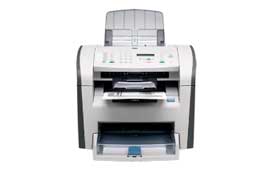
HP LaserJet 3050 driver
If you own an HP LaserJet 3050 printer, then you know that it requires a proper driver to function correctly. The HP LaserJet 3050 driver is an essential software that enables your printer to communicate with your computer. Without it, you won't be able to print, scan, or fax documents. In this
HP Photosmart C4183 driver
If you are the owner of an HP Photosmart C4183 printer, you may have experienced difficulties with its driver. A driver is software that allows your computer to communicate with your printer, and without it, your printer won't function properly. In this article, we will guide you on how to
HP Photosmart b010 driver
If you own an HP Photosmart b010 printer, then you must be looking for a reliable and compatible driver to install it on your computer. A printer driver is a software that allows your printer to communicate with your computer and enables it to print documents. In this article, we will guide you on
HP Photosmart C5283 driver
The HP Photosmart C5283 is an all-in-one printer that can print, scan, and copy. Like any other printer, it requires a driver to communicate with your computer. In this article, we will guide you on how to download and install the HP Photosmart C5283 driver and troubleshoot common issues that you