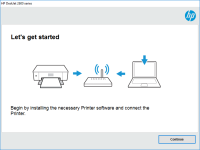HP LaserJet 3050 driver
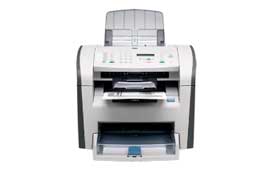
If you own an HP LaserJet 3050 printer, then you know that it requires a proper driver to function correctly. The HP LaserJet 3050 driver is an essential software that enables your printer to communicate with your computer. Without it, you won't be able to print, scan, or fax documents. In this article, we will guide you through the installation process, provide troubleshooting tips, and answer some common FAQs about the HP LaserJet 3050 driver.
What is the HP LaserJet 3050 driver?
The HP LaserJet 3050 driver is a software that enables your computer to communicate with your HP LaserJet 3050 printer. It allows you to print, scan, and fax documents using your computer.
Why is the HP LaserJet 3050 driver important?
The HP LaserJet 3050 driver is crucial for the proper functioning of your printer. Without it, you won't be able to print, scan, or fax documents using your computer. It ensures that your printer and computer can communicate with each other and work together seamlessly.
Download driver for HP LaserJet 3050
Driver for Windows
| Supported OS: Windows 11, Windows 10 32-bit, Windows 10 64-bit, Windows 8.1 32-bit, Windows 8.1 64-bit, Windows 8 32-bit, Windows 8 64-bit, Windows 7 32-bit, Windows 7 64-bit | |
| Type | Download |
| HP Universal Print Driver for Windows PCL6 (64-bit) | |
| HP Universal Print Driver for Windows PostScript (64-bit) | |
| HP Universal Print Driver for Windows PCL6 (32-bit) | |
| HP Universal Print Driver for Windows PostScript (32-bit) | |
| HP Print and Scan Doctor for Windows | |
Driver for Mac
| Supported OS: Mac OS Big Sur 11.x, Mac OS Monterey 12.x, Mac OS Catalina 10.15.x, Mac OS Mojave 10.14.x, Mac OS High Sierra 10.13.x, Mac OS Sierra 10.12.x, Mac OS X El Capitan 10.11.x, Mac OS X Yosemite 10.10.x, Mac OS X Mavericks 10.9.x, Mac OS X Mountain Lion 10.8.x, Mac OS X Lion 10.7.x, Mac OS X Snow Leopard 10.6.x. | |
| Type | Download |
| HP Easy Start | |
Compatible devices: HP Photosmart b110
How to install the HP LaserJet 3050 driver on Windows?
Follow these steps to install the HP LaserJet 3050 driver on Windows:
- Download the driver from the website.
- Double-click on the downloaded file to start the installation process.
- Follow the on-screen instructions to complete the installation.
- Connect your HP LaserJet 3050 printer to your computer using a USB cable.
- Turn on your printer and computer.
- Windows should automatically detect the printer and install the necessary drivers.
How to install the HP LaserJet 3050 driver on Mac?
Follow these steps to install the HP LaserJet 3050 driver on Mac:
- Download the driver from the website.
- Double-click on the downloaded file to start the installation process.
- Follow the on-screen instructions to complete the installation.
- Connect your HP LaserJet 3050 printer to your Mac using a USB cable.
- Turn on your printer and Mac.
- Open System Preferences, click on Printers & Scanners.
- Click on the "+" button to add a new printer.
- Select your HP LaserJet 3050 printer from the list of available printers.
- Click on Add to complete the installation process.

HP Deskjet 3050 driver
The HP Deskjet 3050 is an all-in-one inkjet printer that offers print, copy, and scan capabilities. It's a popular choice for home users due to its affordability, reliability, and ease of use. However, to use all of its features, you need to install the correct driver on your computer or mobile
HP Deskjet F4180 driver
If you own an HP Deskjet F4180 printer, you may be looking for the correct driver to download and install. In this article, we'll cover everything you need to know about HP Deskjet F4180 drivers, including what they are, where to find them, how to install them, and common issues you may encounter.
HP LaserJet 3020 driver
If you're looking for a reliable and efficient printer, the HP LaserJet 3020 is a great option. But to ensure that it runs smoothly, you need to have the right driver installed on your device. In this article, we'll discuss everything you need to know about the HP LaserJet 3020 driver, including
HP Deskjet 3054 driver
The HP Deskjet 3054 is a popular all-in-one printer that offers high-quality printing, scanning, and copying capabilities. Like any other printer, the HP Deskjet 3054 requires a driver to function properly. In this article, we'll discuss everything you need to know about the HP Deskjet 3054