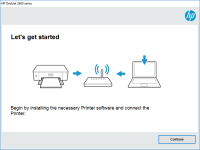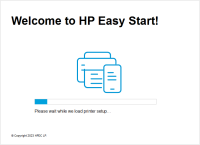HP Photosmart C4400 driver

If you own an HP Photosmart C4400 printer, you may have experienced difficulty finding the right driver to install on your computer. Without a proper driver, your printer may not function correctly or may not work at all. In this article, we will provide a comprehensive guide on the HP Photosmart C4400 driver, including how to download and install it, common issues users face, and troubleshooting tips.
Understanding the HP Photosmart C4400 Driver
Before we dive into how to download and install the driver, let's first discuss what a driver is and why it is important. A driver is a software program that enables your computer to communicate with your printer. Without a driver, your computer cannot send print jobs to your printer, and your printer cannot receive those jobs. The HP Photosmart C4400 driver is specifically designed for this printer and is necessary for it to function correctly.
Download driver for HP Photosmart C4400
Driver for Windows
| Supported OS: Windows 11, Windows 10 32-bit, Windows 10 64-bit, Windows 8.1 32-bit, Windows 8.1 64-bit, Windows 8 32-bit, Windows 8 64-bit, Windows 7 32-bit, Windows 7 64-bit | |
| Type | Download |
| HP Print and Scan Doctor for Windows | |
Driver for Mac
| Supported OS: Mac OS Big Sur 11.x, Mac OS Monterey 12.x, Mac OS Catalina 10.15.x, Mac OS Mojave 10.14.x, Mac OS High Sierra 10.13.x, Mac OS Sierra 10.12.x, Mac OS X El Capitan 10.11.x, Mac OS X Yosemite 10.10.x, Mac OS X Mavericks 10.9.x, Mac OS X Mountain Lion 10.8.x, Mac OS X Lion 10.7.x, Mac OS X Snow Leopard 10.6.x. | |
| Type | Download |
| HP Easy Start | |
Compatible devices: HP Photosmart C4480
How to Download and Install the HP Photosmart C4400 Driver
Downloading and installing the HP Photosmart C4400 driver is a straightforward process. Here are the steps to follow:
- Enter "HP Photosmart C4400" in the search bar and select your printer from the list of results.
- Click on "Download" next to the driver file you need (usually labeled as "Driver-Product Installation Software").
- Follow the prompts to download and install the driver on your computer.
It is important to note that you should always download the driver from the official HP website to ensure that you have the correct and most up-to-date version.
Conclusion
In summary, the HP Photosmart C4400 driver is essential for your printer to function correctly. By following the steps outlined in this article, you should be able to download and install the driver without issue. And, in case you face any problems with your printer, the troubleshooting tips provided here should help you resolve them quickly and efficiently.

HP Photosmart C4343 driver
If you own an HP Photosmart C4343 printer, you know how important it is to have the right driver installed on your computer. Without the proper driver, your printer won't be able to function properly, and you'll be stuck with a pile of unusable documents. In this article, we'll cover everything you
HP Photosmart C4483 driver
If you own an HP Photosmart C4483 printer, you must have experienced the hassle of finding the right driver for your printer. A printer driver is a software program that enables your computer to communicate with your printer and control its functions. In this article, we will discuss how to
HP Photosmart B010b driver
Are you looking for the right driver for your HP Photosmart B010b printer? Do you want to know the benefits and features of the HP Photosmart B010b driver? Look no further! In this article, we'll discuss everything you need to know about the HP Photosmart B010b driver, including its features,
HP Photosmart C4480 driver
If you own an HP Photosmart C4480 printer, you will need to install the proper driver software to ensure that it functions correctly. A driver is a software program that allows your computer to communicate with your printer and control its operations. In this article, we will provide you with a