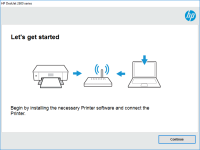HP Photosmart C4480 driver

If you own an HP Photosmart C4480 printer, you will need to install the proper driver software to ensure that it functions correctly. A driver is a software program that allows your computer to communicate with your printer and control its operations. In this article, we will provide you with a comprehensive guide to the HP Photosmart C4480 driver. We will cover everything from what the driver is, to how to install it, and how to troubleshoot common issues.
What is the HP Photosmart C4480 driver?
The HP Photosmart C4480 driver is a software program that allows your computer to communicate with your printer and control its operations. It acts as a bridge between your computer and your printer, ensuring that all print jobs are executed smoothly and efficiently. Without the proper driver, your printer may not function correctly or at all.
Download driver for HP Photosmart C4480
Driver for Windows
| Supported OS: Windows 11, Windows 10 32-bit, Windows 10 64-bit, Windows 8.1 32-bit, Windows 8.1 64-bit, Windows 8 32-bit, Windows 8 64-bit, Windows 7 32-bit, Windows 7 64-bit | |
| Type | Download |
| HP Print and Scan Doctor for Windows | |
Driver for Mac
| Supported OS: Mac OS Big Sur 11.x, Mac OS Monterey 12.x, Mac OS Catalina 10.15.x, Mac OS Mojave 10.14.x, Mac OS High Sierra 10.13.x, Mac OS Sierra 10.12.x, Mac OS X El Capitan 10.11.x, Mac OS X Yosemite 10.10.x, Mac OS X Mavericks 10.9.x, Mac OS X Mountain Lion 10.8.x, Mac OS X Lion 10.7.x, Mac OS X Snow Leopard 10.6.x. | |
| Type | Download |
| HP Easy Start | |
Compatible devices: HP Photosmart C4583
How to download and install the driver
To download and install the HP Photosmart C4480 driver, follow these steps:
- Select your operating system (e.g. Windows or Mac) and click "Next."
- Locate the "Driver" section and click "Download."
- Follow the on-screen instructions to download and install the driver.
How to troubleshoot common driver issues
If you experience any issues with your HP Photosmart C4480 driver, try the following troubleshooting steps:
- Restart your computer and printer.
- Ensure that your printer is properly connected to your computer and turned on.
- Check for any updates to the driver and install them if necessary.
- Uninstall and reinstall the driver.
- Contact HP support for assistance.
Conclusion
In conclusion, installing the proper driver for your HP Photosmart C4480 printer is essential for ensuring its proper functioning. Follow the steps outlined in this guide to download, install, and troubleshoot common driver issues. If you need further assistance, don't hesitate to contact HP support or consult their online resources.

HP Photosmart C4400 driver
If you own an HP Photosmart C4400 printer, you may have experienced difficulty finding the right driver to install on your computer. Without a proper driver, your printer may not function correctly or may not work at all. In this article, we will provide a comprehensive guide on the HP Photosmart
HP Photosmart C4483 driver
If you own an HP Photosmart C4483 printer, you must have experienced the hassle of finding the right driver for your printer. A printer driver is a software program that enables your computer to communicate with your printer and control its functions. In this article, we will discuss how to
HP Photosmart 5515 driver
If you own an HP Photosmart 5515 printer, you'll need to install the proper driver to ensure it functions correctly. This article will cover everything you need to know about the HP Photosmart 5515 driver, including where to find and download it, how to install it, and common issues that may
HP Photosmart C5100 driver
If you are looking for a reliable printer that can produce high-quality prints, then the HP Photosmart C5100 printer might just be what you need. However, to make the most out of this printer, you need to ensure that you have the correct driver installed. In this article, we'll take a look at