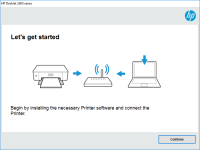HP Photosmart C3183 driver

Are you looking for a reliable and up-to-date driver for your HP Photosmart C3183 printer? Look no further, as we have got you covered. In this article, we will guide you on how to download, install, and troubleshoot the HP Photosmart C3183 driver, as well as provide some useful tips to ensure optimal performance of your printer.
What is HP Photosmart C3183 Driver?
Before we dive into the installation process, it's essential to understand what a driver is and how it works. In simple terms, a driver is software that allows your computer to communicate with the hardware, in this case, the HP Photosmart C3183 printer. Without a driver, your computer won't recognize the printer, and you won't be able to print any documents.
Download driver for HP Photosmart C3183
Driver for Windows
| Supported OS: Windows 11, Windows 10 32-bit, Windows 10 64-bit, Windows 8.1 32-bit, Windows 8.1 64-bit, Windows 8 32-bit, Windows 8 64-bit, Windows 7 32-bit, Windows 7 64-bit | |
| Type | Download |
| HP Print and Scan Doctor for Windows | |
Driver for Mac
| Supported OS: Mac OS Big Sur 11.x, Mac OS Monterey 12.x, Mac OS Catalina 10.15.x, Mac OS Mojave 10.14.x, Mac OS High Sierra 10.13.x, Mac OS Sierra 10.12.x, Mac OS X El Capitan 10.11.x, Mac OS X Yosemite 10.10.x, Mac OS X Mavericks 10.9.x, Mac OS X Mountain Lion 10.8.x, Mac OS X Lion 10.7.x, Mac OS X Snow Leopard 10.6.x. | |
| Type | Download |
| HP Easy Start | |
Compatible devices: HP Photosmart C4100
How to Install HP Photosmart C3183 Driver?
Now that you have downloaded the driver, it's time to install it. Follow the steps below to install the HP Photosmart C3183 driver:
Step 1: Run the installation file
Locate the downloaded file and double-click on it to run the installation wizard.
Step 2: Follow the prompts
Follow the prompts in the installation wizard to complete the installation process.
Step 3: Connect your printer
Connect your HP Photosmart C3183 printer to your computer using the USB cable provided.
Step 4: Test the printer
Once the installation is complete, print a test page to ensure that the printer is working correctly.
Conclusion
The HP Photosmart C3183 driver is essential for optimal printer performance, and it's crucial to ensure that it's up to date and functioning correctly. By following the steps outlined in this article, you should be able to download, install, and troubleshoot the HP Photosmart C3183 driver with ease. Remember to also follow the tips for optimal printer performance to keep your printer running smoothly for years to come.

HP Photosmart C3100 driver
Are you having trouble finding the right driver for your HP Photosmart C3100 printer? Look no further! In this article, we will cover everything you need to know about the HP Photosmart C3100 driver, including its features, benefits, and how to download and install it. What is the HP Photosmart
HP Photosmart C4400 driver
If you own an HP Photosmart C4400 printer, you may have experienced difficulty finding the right driver to install on your computer. Without a proper driver, your printer may not function correctly or may not work at all. In this article, we will provide a comprehensive guide on the HP Photosmart
HP Photosmart C5200 driver
If you own an HP Photosmart C5200 printer, then you probably know how important it is to have the right driver installed. The driver is what allows your computer to communicate with your printer, so it's crucial to have the latest and most up-to-date version. In this article, we'll discuss
HP Photosmart 8200 driver
HP Photosmart 8200 is a great printer for personal and professional use. However, it can only perform at its best when you have the right driver installed. The driver is software that allows your computer to communicate with your printer. If you're having trouble with your HP Photosmart 8200