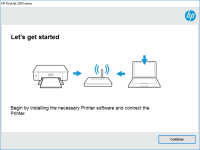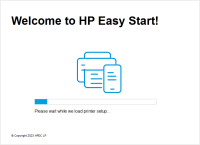HP Photosmart 7960 driver

The HP Photosmart 7960 is a versatile and high-quality photo printer that is ideal for professional photographers and photo enthusiasts. To ensure that this printer functions smoothly, it is essential to download and install the correct driver. This guide will provide you with all the information you need to download and install the HP Photosmart 7960 driver.
Introduction to the HP Photosmart 7960 Printer
The HP Photosmart 7960 is a professional-grade photo printer that delivers high-quality prints of up to 4800 x 1200 optimized dpi resolution. It features six individual ink cartridges and supports various media types, including glossy paper, matte paper, transparencies, and more. The printer is compatible with both Windows and Mac operating systems.
What is a Driver?
A driver is a software program that allows your computer to communicate with a hardware device, such as a printer. It is essentially a translator between the computer and the printer, enabling the computer to send instructions to the printer and receive feedback.
Download driver for HP Photosmart 7960
Driver for Windows
| Supported OS: Windows 11, Windows 10 32-bit, Windows 10 64-bit, Windows 8.1 32-bit, Windows 8.1 64-bit, Windows 8 32-bit, Windows 8 64-bit, Windows 7 32-bit, Windows 7 64-bit | |
| Type | Download |
| HP Print and Scan Doctor for Windows | |
Driver for Mac
| Supported OS: Mac OS Big Sur 11.x, Mac OS Monterey 12.x, Mac OS Catalina 10.15.x, Mac OS Mojave 10.14.x, Mac OS High Sierra 10.13.x, Mac OS Sierra 10.12.x, Mac OS X El Capitan 10.11.x, Mac OS X Yosemite 10.10.x, Mac OS X Mavericks 10.9.x, Mac OS X Mountain Lion 10.8.x, Mac OS X Lion 10.7.x, Mac OS X Snow Leopard 10.6.x. | |
| Type | Download |
| HP Easy Start | |
Compatible devices: HP Photosmart 7760
How to Install the HP Photosmart 7960 Driver?
Once you have downloaded the HP Photosmart 7960 driver, follow these steps to install it:
- Locate the downloaded file on your computer.
- Double-click on the file to begin the installation process.
- Follow the on-screen instructions to complete the installation process.
- Once the installation is complete, restart your computer.
Troubleshooting HP Photosmart 7960 Driver Installation
If you encounter any issues during the installation process, try the following troubleshooting steps:
- Ensure that you have downloaded the correct driver for your operating system.
- Check that your computer meets the minimum system requirements for the HP Photosmart 7960 driver.
- Disable any antivirus or firewall software temporarily.
- Restart your computer and try again.
If these troubleshooting steps do not resolve the issue, contact HP support for further assistance.
Conclusion
Downloading and installing the correct driver is essential to ensure that your HP Photosmart 7960 printer functions correctly. This guide has provided you with all the information you need to download and install the driver. Remember to troubleshoot any issues that may arise during the installation process. With the correct driver installed, you can enjoy high-quality prints from your HP Photosmart 7960 printer.

HP Photosmart 8053 driver
Are you looking for a reliable and efficient printer driver for your HP Photosmart 8053 printer? Look no further! In this article, we will guide you through the process of downloading, installing, and troubleshooting the HP Photosmart 8053 driver. Introduction The HP Photosmart 8053 printer is a
HP Photosmart 7800 driver
Are you looking for an HP Photosmart 7800 driver for your printer? Look no further! In this article, we'll provide a comprehensive guide on everything you need to know about the HP Photosmart 7800 driver, including its features, compatibility, installation process, and troubleshooting tips.
HP Photosmart C4273 driver
Are you looking for the perfect driver for your HP Photosmart C4273 printer? Whether you're a home user or a business owner, having the right driver for your printer is crucial. In this article, we'll cover everything you need to know about the HP Photosmart C4273 driver, including how to download
HP Photosmart C5183 driver
If you own an HP Photosmart C5183 printer, you might be aware that it requires a driver to connect to your computer. Drivers are software programs that allow your computer to communicate with your printer and send print jobs. In this article, we will guide you on how to download and install the HP