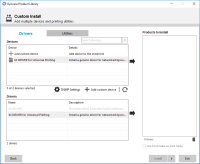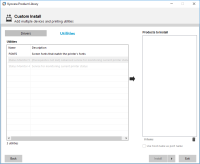Kyocera ECOSYS P5026cdn driver

If you're looking for a reliable printer with excellent print quality, the Kyocera ECOSYS P5026cdn is a great option. However, in order to get the most out of this printer, it's important to have the correct driver installed. In this article, we'll discuss what a printer driver is, how to download and install the Kyocera ECOSYS P5026cdn driver, and some frequently asked questions about this topic.
What is a Printer Driver?
A printer driver is a software program that allows your computer to communicate with your printer. When you send a print job to your printer, the driver sends the information to the printer in a language that it can understand. Without a driver, your printer won't be able to understand the information you're sending it, and your print jobs won't be successful.
Download driver for Kyocera ECOSYS P5026cdn
Driver for Windows
| Supported OS: Windows 11, Windows 10 32-bit, Windows 10 64-bit, Windows 8.1 32-bit, Windows 8.1 64-bit, Windows 8 32-bit, Windows 8 64-bit, Windows 7 32-bit, Windows 7 64-bit | |
| Type | Download |
| KX Universal Printer Driver (v.8.3.0815) | |
| Kyocera Classic Universal Printer Driver (3.3) | |
Driver for Mac
| Supported OS: Mac OS Big Sur 11.x, Mac OS Monterey 12.x, Mac OS Catalina 10.15.x, Mac OS Mojave 10.14.x, Mac OS High Sierra 10.13.x, Mac OS Sierra 10.12.x, Mac OS X El Capitan 10.11.x, Mac OS X Yosemite 10.10.x, Mac OS X Mavericks 10.9.x, Mac OS X Mountain Lion 10.8.x, Mac OS X Lion 10.7.x, Mac OS X Snow Leopard 10.6.x. | |
| Type | Download |
| Mac Universal Driver (5.4_ |
|
Driver for Linux
| Supported OS: Debian os, SUSE Linux os, Linux Mint os, Boss os, Red Hat Enterprise Linux os, cent os, Fedora os, Ubuntu os. | |
| Type | Download |
| Linux Universal Driver (Phase9.2_20220928) | |
How to Install the Kyocera ECOSYS P5026cdn Driver?
- Find your printer Next, you'll need to find your printer. To do this, type "ECOSYS P5026cdn" in the search bar and hit enter. The results page will display the relevant printer model.
- Download the driver Click on the "Download" button next to the driver for your operating system. Save the file to your computer.
- Install the driver Once the download is complete, double-click on the file to begin the installation process. Follow the on-screen instructions to complete the installation.
- Restart your computer Once the installation is complete, restart your computer to ensure that the driver is properly installed.

Epson XP-520 driver
If you own an Epson XP-520 printer, you know that its performance depends heavily on the quality of its driver. The Epson XP-520 driver is the software that communicates between your computer and your printer, ensuring that all printing tasks are completed seamlessly. However, finding and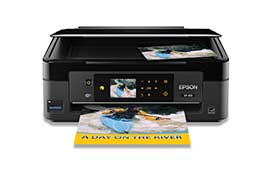
Epson XP-410 driver
The Epson XP-410 is a popular all-in-one printer that provides excellent printing, scanning, and copying capabilities. The printer has gained popularity among home users and small businesses due to its affordability and versatility. However, the printer's performance depends on the driver used, and
HP DeskJet 4120e driver
The HP DeskJet 4120e driver is a software component that allows your computer to communicate with your printer. It is an essential piece of software that ensures your printer can print documents correctly. Without this driver, your computer won't be able to send print jobs to your printer. Download
Brother HL-2275DW driver
If you are searching for a printer driver for your Brother HL-2275DW printer, you are in the right place. In this article, we will provide you with a comprehensive guide on how to download and install Brother HL-2275DW driver for Windows and Mac operating systems. We understand that finding the