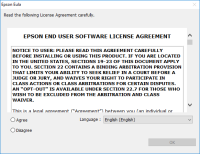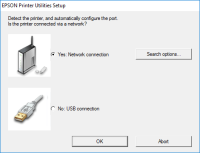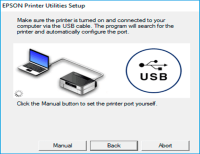Epson XP-520 driver

If you own an Epson XP-520 printer, you know that its performance depends heavily on the quality of its driver. The Epson XP-520 driver is the software that communicates between your computer and your printer, ensuring that all printing tasks are completed seamlessly. However, finding and installing the correct driver can be challenging, especially if you are not tech-savvy.
A driver is a piece of software that enables a computer to communicate with a printer. Without a driver, a computer cannot send print jobs to the printer, and the printer cannot execute these jobs. The Epson XP-520 driver is specific software designed to work with the Epson XP-520 printer model. The driver ensures that the printer functions correctly and that all print jobs are executed accurately.
How Does an Epson XP-520 Driver Work?
The Epson XP-520 driver is a software program that connects your computer to your printer. When you send a print job from your computer to your printer, the driver translates the print job into a language that the printer understands. The driver then sends the translated print job to the printer, which prints it out according to the instructions.
Download driver for Epson XP-520
Driver for Windows
| Supported OS: Windows 11, Windows 10 32-bit, Windows 10 64-bit, Windows 8.1 32-bit, Windows 8.1 64-bit, Windows 8 32-bit, Windows 8 64-bit, Windows 7 32-bit, Windows 7 64-bit | |
| Type | Download |
| Drivers and Utilities Combo Package Installer | |
| Printer Driver v2.41.01 x64bit | |
| Printer Driver v2.41.01 x32bit | |
| Scanner Driver and EPSON Scan Utility | |
Driver for Mac
| Supported OS: Mac OS Big Sur 11.x, Mac OS Monterey 12.x, Mac OS Catalina 10.15.x, Mac OS Mojave 10.14.x, Mac OS High Sierra 10.13.x, Mac OS Sierra 10.12.x, Mac OS X El Capitan 10.11.x, Mac OS X Yosemite 10.10.x, Mac OS X Mavericks 10.9.x, Mac OS X Mountain Lion 10.8.x, Mac OS X Lion 10.7.x, Mac OS X Snow Leopard 10.6.x. | |
| Type | Download |
| Drivers and Utilities Combo Package Installer | |
Compatible devices: Epson XP-600
Installing Epson XP-520 Driver on Windows:
To install the Epson XP-520 driver on Windows, follow these steps:
- Run the downloaded driver file
- Select the "Install" option and click "Next"
- Accept the license agreement and click "Next"
- Select the "Standard" installation option and click "Next"
- Choose your printer model from the list and click "Next"
- Choose your preferred language and click "Next"
- Follow the on-screen instructions to complete the installation process
Installing Epson XP-520 Driver on Mac:
To install the Epson XP-520 driver on Mac, follow these steps:
- Run the downloaded driver file
- Double-click on the driver package and click "Continue"
- Accept the license agreement and click "Continue"
- Click "Install" and enter your Mac credentials if prompted
- Follow the on-screen instructions to complete the installation process
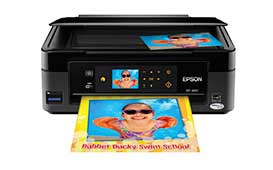
Epson XP-320 driver
Are you searching for a reliable and efficient printer driver for your Epson XP-320 printer? You have come to the right place. In this article, we will provide you with everything you need to know about Epson XP-320 driver. We will cover the basics of the driver, including its features and
Epson XP-330 driver
As technology continues to advance, printing has become an essential aspect of our daily lives. With the rise of remote work and online learning, having a reliable printer at home is more important than ever. One of the most popular printers on the market is the Epson XP-330. In this article, we
Epson XP-420 driver
If you are the proud owner of an Epson XP-420 printer, you know how crucial it is to have the right driver installed on your computer. The driver is essential for the printer to function correctly and allows it to communicate with your computer. However, finding and installing the correct driver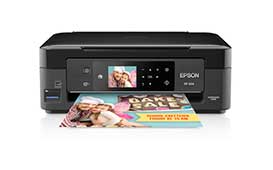
Epson XP-434 driver
Epson XP-434 is a multi-functional color inkjet printer that can print, copy, and scan documents. It is designed for home use and is relatively affordable compared to other printers in the market. To enjoy the maximum benefits of this printer, it is essential to install the appropriate driver for