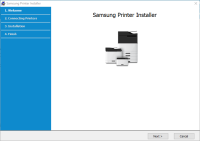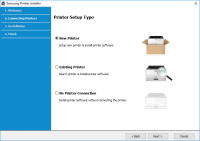Samsung Xpress SL-M2826ND driver

If you own a Samsung Xpress SL-M2826ND printer, you will need to have the right driver installed on your computer to ensure that the printer works properly. The driver is a software that communicates with your printer and your computer, allowing them to work together. This guide will take you through everything you need to know about the Samsung Xpress SL-M2826ND driver, including how to download, install, and update it.
The Samsung Xpress SL-M2826ND driver is software that enables the communication between the printer and the computer. When you send a print command from your computer, the driver sends the information to the printer, telling it what to print and how to print it. The driver is a critical component of your printer, and without it, your printer will not function correctly.
Download driver for Samsung Xpress SL-M2826ND
Driver for Windows
| Supported OS: Windows 11, Windows 10 32-bit, Windows 10 64-bit, Windows 8.1 32-bit, Windows 8.1 64-bit, Windows 8 32-bit, Windows 8 64-bit, Windows 7 32-bit, Windows 7 64-bit | |
| Type | Download |
| Samsung Printer Diagnostics | |
| Samsung SL-M262x, 282x Series Print Driver | |
| Samsung Universal Print Driver for Windows | |
| Samsung Easy Printer Manager | |
Driver for Mac
| Supported OS: Mac OS Big Sur 11.x, Mac OS Monterey 12.x, Mac OS Catalina 10.15.x, Mac OS Mojave 10.14.x, Mac OS High Sierra 10.13.x, Mac OS Sierra 10.12.x, Mac OS X El Capitan 10.11.x, Mac OS X Yosemite 10.10.x, Mac OS X Mavericks 10.9.x, Mac OS X Mountain Lion 10.8.x, Mac OS X Lion 10.7.x, Mac OS X Snow Leopard 10.6.x. | |
| Type | Download |
| Samsung Universal Print and Scan Driver | |
Driver for Linux
| Supported OS: Debian os, SUSE Linux os, Linux Mint os, Boss os, Red Hat Enterprise Linux os, cent os, Fedora os, Ubuntu os. | |
| Type | Download |
| Samsung Print Driver for Linux | |
Compatible devices: Samsung Xpress SL-M2830DW
How to install the Samsung Xpress SL-M2826ND driver
After downloading the driver, the next step is to install it on your computer. Here's how to install the Samsung Xpress SL-M2826ND driver:
- Double-click on the downloaded driver file to start the installation process.
- Follow the on-screen prompts and select the language.
- Choose where you want to install the driver.
- Click on 'Install' to begin the installation process.
- Wait for the installation to complete.
- Once the installation is complete, click on 'Finish' to close the installation wizard.

Samsung Xpress SL-M2875 driver
As technology continues to advance, it is essential to keep our devices up to date with the latest drivers. Drivers are software that enable our hardware devices to communicate with our operating systems. If you own a Samsung Xpress SL-M2875 printer, you need to make sure you have the correct and
Samsung SCX-4821HN driver
Samsung is a well-known brand that manufactures top-quality electronics. The company's printers are popular for their durability and ease of use. The Samsung SCX-4821HN printer is one such product that offers reliable and efficient printing. However, like any other printer, it requires a driver to
Samsung ML-3712 driver
If you're a Samsung printer owner, you must know how crucial it is to have the right printer driver installed. The printer driver acts as the mediator between the printer and your computer, enabling your printer to communicate with your computer, and perform its functions. One such popular printer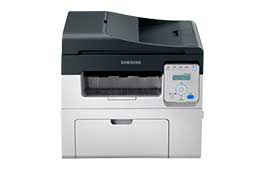
Samsung SCX-4621NS driver
As the world continues to evolve technologically, Samsung has been at the forefront of providing top-notch products that make life easy. One of its most popular products is the Samsung SCX-4621NS printer. If you own this printer, you will agree that it is efficient, fast, and easy to use. However,