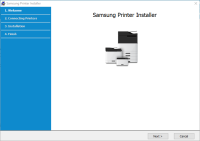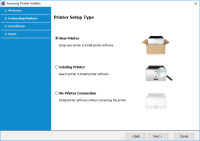Samsung Xpress SL-M2875 driver

As technology continues to advance, it is essential to keep our devices up to date with the latest drivers. Drivers are software that enable our hardware devices to communicate with our operating systems. If you own a Samsung Xpress SL-M2875 printer, you need to make sure you have the correct and most recent driver installed to avoid printing issues. In this article, we will provide you with comprehensive information about the Samsung Xpress SL-M2875 driver, including how to download and install it, common issues, and frequently asked questions.
Overview of the Samsung Xpress SL-M2875 Printer
The Samsung Xpress SL-M2875 is a monochrome laser printer that is designed to print, scan, copy, and fax. It is a reliable and efficient printer that can print up to 29 pages per minute. It has a 600MHz processor and 128MB of memory, which makes it suitable for small businesses and home offices. It has a print resolution of 4800 x 600 dpi, which delivers high-quality prints. It is compatible with Windows, Mac, and Linux operating systems.
Download driver for Samsung Xpress SL-M2875
Driver for Windows
| Supported OS: Windows 11, Windows 10 32-bit, Windows 10 64-bit, Windows 8.1 32-bit, Windows 8.1 64-bit, Windows 8 32-bit, Windows 8 64-bit, Windows 7 32-bit, Windows 7 64-bit | |
| Type | Download |
| Samsung Printer Diagnostics | |
| Print Driver | |
| Scan Driver | |
| Samsung Universal Print Driver for Windows | |
Driver for Mac
| Supported OS: Mac OS Big Sur 11.x, Mac OS Monterey 12.x, Mac OS Catalina 10.15.x, Mac OS Mojave 10.14.x, Mac OS High Sierra 10.13.x, Mac OS Sierra 10.12.x, Mac OS X El Capitan 10.11.x, Mac OS X Yosemite 10.10.x, Mac OS X Mavericks 10.9.x, Mac OS X Mountain Lion 10.8.x, Mac OS X Lion 10.7.x, Mac OS X Snow Leopard 10.6.x. | |
| Type | Download |
| Samsung Universal Print and Scan Driver | |
How to Download and Install the Samsung Xpress SL-M2875 Driver
The Samsung Xpress SL-M2875 driver can be downloaded from the website. Follow the steps below to download and install the driver on your computer.
- Select your operating system, and the available drivers for your printer model will be displayed.
- Click on the download button to download the driver.
- Once the download is complete, double-click on the downloaded file to start the installation process.
- Follow the on-screen instructions to complete the installation process.

HP Color LaserJet Pro M155a driver
When it comes to using a printer, one of the most important aspects is the availability of the correct driver. Without the appropriate driver, you cannot take advantage of the full functionality of the printer. This is where the HP Color LaserJet Pro M155a driver comes in. In this article, we will
HP Laser 107r driver
HP Laser 107r is a monochrome laser printer that is designed for home and small office use. It offers fast printing speed and high-quality prints, making it an ideal choice for those who need to print documents and graphics regularly. However, to make the most of your HP Laser 107r printer, you
HP LaserJet Pro MFP M329dn driver
As technology continues to advance, printers have become a crucial part of every office, home, or business. One of the most popular printers in the market is the HP LaserJet Pro MFP M329dn. It is a multifunction printer that is designed to print, scan, copy, and fax documents. However, for it to
HP Smart Tank Plus 578 driver
If you're looking for a printer that is cost-effective and efficient, you might want to consider the HP Smart Tank Plus 578. This printer offers high-quality printing, scanning, and copying features, making it a popular choice for home and office use. In this article, we'll discuss everything you