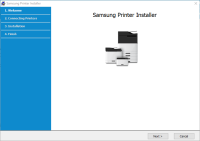Samsung Xpress SL-M2885FW driver

As technology continues to evolve, businesses and individuals alike need to keep up with the latest advancements to remain competitive. Samsung, a global leader in consumer electronics, offers a broad range of printers and multifunction devices, including the Samsung Xpress SL-M2885FW. In this guide, we will provide everything you need to know about the Samsung Xpress SL-M2885FW driver, its installation process, and how to keep it updated.
Introduction to the Samsung Xpress SL-M2885FW The Samsung Xpress SL-M2885FW is a compact and efficient multifunction printer that can print, scan, copy, and fax. It is an excellent choice for small to medium-sized businesses that require high-quality and fast printing, scanning, and copying capabilities. With the Samsung Xpress SL-M2885FW, you can easily print and scan from your smartphone or tablet, thanks to its compatibility with both Android and iOS devices.
Download driver for Samsung Xpress SL-M2885FW
Driver for Windows
| Supported OS: Windows 11, Windows 10 32-bit, Windows 10 64-bit, Windows 8.1 32-bit, Windows 8.1 64-bit, Windows 8 32-bit, Windows 8 64-bit, Windows 7 32-bit, Windows 7 64-bit | |
| Type | Download |
| Samsung SL-M2880, M2885 Series Print Driver | |
| Samsung SL-M288x Series Scan Driver | |
| Samsung Universal Print Driver for Windows | |
| Samsung Easy Wireless Setup | |
Driver for Mac
| Supported OS: Mac OS Big Sur 11.x, Mac OS Monterey 12.x, Mac OS Catalina 10.15.x, Mac OS Mojave 10.14.x, Mac OS High Sierra 10.13.x, Mac OS Sierra 10.12.x, Mac OS X El Capitan 10.11.x, Mac OS X Yosemite 10.10.x, Mac OS X Mavericks 10.9.x, Mac OS X Mountain Lion 10.8.x, Mac OS X Lion 10.7.x, Mac OS X Snow Leopard 10.6.x. | |
| Type | Download |
| Samsung Universal Print and Scan Driver | |
Driver for Linux
| Supported OS: Debian os, SUSE Linux os, Linux Mint os, Boss os, Red Hat Enterprise Linux os, cent os, Fedora os, Ubuntu os. | |
| Type | Download |
| Samsung Linux Print and Scan Driver | |
Compatible devices: Samsung Xpress SL-M2880FW
How to Install the Samsung Xpress SL-M2885FW Driver?
Installing the Samsung Xpress SL-M2885FW driver is a straightforward process. You can install it either by using the installation CD that came with the printer or by downloading the driver from Samsung's official website.
- Go to the website and click on 'Printers & Multifunction.'
- Select your operating system.
- Click 'Download' to start downloading the driver.
- Once the driver is downloaded, double-click on the file to start the installation process.
- Follow the on-screen instructions to complete the installation process.

Samsung Xpress SL-M2870 driver
Are you looking for a reliable printer driver for your Samsung Xpress SL-M2870 printer? We understand how frustrating it can be to search for the right driver and then encounter compatibility issues. That's why we've created this comprehensive guide to help you install and troubleshoot your printer
Samsung Xpress SL-M2830DW driver
In today's fast-paced world, people need printers to complete a wide range of tasks, from printing important documents for business meetings to printing out school assignments for children. There are a plethora of printers available on the market, but Samsung Xpress SL-M2830DW is one of the best in
Samsung Xpress SL-M2875 driver
As technology continues to advance, it is essential to keep our devices up to date with the latest drivers. Drivers are software that enable our hardware devices to communicate with our operating systems. If you own a Samsung Xpress SL-M2875 printer, you need to make sure you have the correct and
Samsung Xpress SL-M2876 driver
If you are a Samsung Xpress SL-M2876 printer user, you know how important it is to have the right drivers installed on your computer. However, finding the correct driver for your printer can be a daunting task, especially if you are not tech-savvy. In this article, we will walk you through