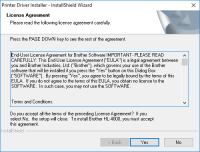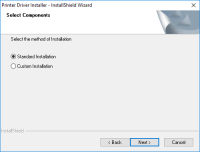Brother HL-4040CN driver

If you own a Brother HL-4040CN printer, you need to have the right driver installed to get it to work properly. The Brother HL-4040CN driver is the software that allows your computer to communicate with the printer and control its functions. In this article, we will show you how to install and update the Brother HL-4040CN driver on your computer.
Download driver for Brother HL-4040CN
Driver for Windows
| Supported OS: Windows 11, Windows 10 32-bit, Windows 10 64-bit, Windows 8.1 32-bit, Windows 8.1 64-bit, Windows 8 32-bit, Windows 8 64-bit, Windows 7 32-bit, Windows 7 64-bit | |
| Type | Download |
| Full Driver & Software Package | |
| Network Connection Repair Tool | |
Driver for Mac
| Supported OS: Mac OS Big Sur 11.x, Mac OS Monterey 12.x, Mac OS Catalina 10.15.x, Mac OS Mojave 10.14.x, Mac OS High Sierra 10.13.x, Mac OS Sierra 10.12.x, Mac OS X El Capitan 10.11.x, Mac OS X Yosemite 10.10.x, Mac OS X Mavericks 10.9.x, Mac OS X Mountain Lion 10.8.x, Mac OS X Lion 10.7.x, Mac OS X Snow Leopard 10.6.x. | |
| Type | Download |
| Printer Driver | |
Compatible devices: Brother HL-4040CDN
How to Install the Brother HL-4040CN Driver
Once you have the correct driver, follow these steps to install it on your computer:
- Connect your Brother HL-4040CN printer to your computer using a USB cable or network connection.
- Turn on your printer and wait for your computer to recognize it.
- Go to the website and download the latest driver for your printer.
- Once the download is complete, open the downloaded file and follow the instructions on the screen to install the driver.
- When the installation is complete, restart your computer to apply the changes.

Brother HL-2230 driver
The Brother HL-2230 is a monochrome laser printer that can print up to 24 pages per minute. It is a reliable printer that is commonly used in offices and homes. If you have recently purchased a Brother HL-2230 printer, you will need to download and install the driver to get it up and running. In
Brother HL-2070N driver
If you own a Brother HL-2070N printer and need to install or update the driver, you've come to the right place. In this guide, we will cover everything you need to know about the Brother HL-2070N driver, including how to download, install, and update it. At its core, a printer driver is software
Brother HL-2240 driver
When it comes to printing devices, one of the most popular brands in the market is Brother. The company is known for producing high-quality printers with various features and functionalities that can meet the diverse printing needs of users. The Brother HL-2240 is one such device that has become
Brother HL-2170W driver
The Brother HL-2170W is a monochrome laser printer that is known for its high-quality printing, easy-to-use features, and affordability. It is a popular choice for small businesses and home offices because it offers excellent value for money. However, to get the most out of your printer, you need