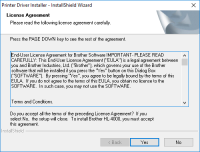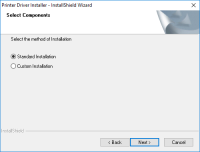Brother HL-2040 driver

Finding the right printer driver for your device can be a challenge. That's especially true when it comes to older printers like the Brother HL-2040. This laser printer was first introduced over a decade ago, but it's still in use in many offices and homes today. If you need to install or update the Brother HL-2040 driver, you've come to the right place. In this article, we'll walk you through everything you need to know to get your Brother HL-2040 up and running smoothly.
Download driver for Brother HL-2040
Driver for Windows
| Supported OS: Windows 11, Windows 10 32-bit, Windows 10 64-bit, Windows 8.1 32-bit, Windows 8.1 64-bit, Windows 8 32-bit, Windows 8 64-bit, Windows 7 32-bit, Windows 7 64-bit | |
| Type | Download |
| Full Driver & Software Package | |
| Network Connection Repair Tool | |
Driver for Mac
| Supported OS: Mac OS Big Sur 11.x, Mac OS Monterey 12.x, Mac OS Catalina 10.15.x, Mac OS Mojave 10.14.x, Mac OS High Sierra 10.13.x, Mac OS Sierra 10.12.x, Mac OS X El Capitan 10.11.x, Mac OS X Yosemite 10.10.x, Mac OS X Mavericks 10.9.x, Mac OS X Mountain Lion 10.8.x, Mac OS X Lion 10.7.x, Mac OS X Snow Leopard 10.6.x. | |
| Type | Download |
| Printer Driver (Mac) | |
Compatible devices: Brother HL-2140
After downloading the driver, double-click on the file to start the installation process. Follow the prompts to complete the installation.

HP ENVY 6010e driver
Are you looking for a reliable and high-performance printer driver for your HP ENVY 6010e printer? If so, you've come to the right place. In this article, we'll provide you with everything you need to know about the HP ENVY 6010e driver, including how to download and install it, what features it
HP Laser MFP 133pn driver
Are you in the market for a new printer driver? If you are, then you've come to the right place. In this article, we will provide you with comprehensive information about the HP Laser MFP 133pn driver. Our aim is to give you all the details you need to make an informed decision about this printer
HP DeskJet Ink Advantage 5088 driver
In today's digital age, printers are essential tools in homes and offices. Among the popular printer brands in the market is HP, a trusted name in the industry. HP's DeskJet Ink Advantage 5088 is one of their models that offer an all-in-one solution for printing, scanning, and copying. If you're
Canon imageCLASS MF445dw driver
The official driver for Canon imageCLASS MF445dw is designed to determine the device of your operating system. Almost all of our software and drivers are compatible with all operating systems and versions. Installation of the driver is automatic and does not require the help of a specialist,