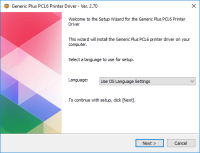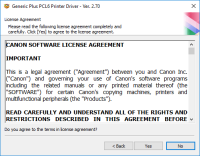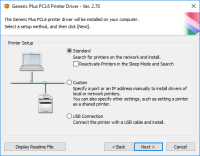Canon PIXMA MG3120 driver

The Canon PIXMA MG3120 is a highly captivating device that offers numerous exciting features, making it a valuable addition to any setup. Some of its notable features include a Wi-Fi LED, a seven-segment LED display, an auto sheet feeder, dual-color gamut processing technology, and a quick start feature. It is compatible with Windows operating system versions such as Windows 7, Windows Vista, and Windows XP. Additionally, it can work with Mac OS versions X v10.4.11 to 10.6.x.
Canon PIXMA MG3120 driver Downloads are available for Microsoft Windows 32-bit and 64-bit, as well as Macintosh Operating System.
Download driver for Canon PIXMA MG3120
Driver for Windows
| Supported OS: Windows 11, Windows 10 32-bit, Windows 10 64-bit, Windows 8.1 32-bit, Windows 8.1 64-bit, Windows 8 32-bit, Windows 8 64-bit, Windows 7 32-bit, Windows 7 64-bit | |
| Type | Download |
| MP Drivers for Windows | |
| Mini Master Setup for Windows | |
| XPS Printer Driver for Windows | |
Driver for Mac
| Supported OS: Mac OS Big Sur 11.x, Mac OS Monterey 12.x, Mac OS Catalina 10.15.x, Mac OS Mojave 10.14.x, Mac OS High Sierra 10.13.x, Mac OS Sierra 10.12.x, Mac OS X El Capitan 10.11.x, Mac OS X Yosemite 10.10.x, Mac OS X Mavericks 10.9.x, Mac OS X Mountain Lion 10.8.x, Mac OS X Lion 10.7.x, Mac OS X Snow Leopard 10.6.x. | |
| Type | Download |
| Scanner Driver for Mac OS X 10.5 to 10.13 | |
| Mini Master Setup for Mac OS X 10.5 to 10.8 | |
| CUPS Printer Driver for Mac OS X 10.7 to 10.13 | |
| ICA Driver for Mac OS X 10.7 to 10.13 | |
Compatible devices: Canon Pixma Pro9000
Specifications
The printer offers standard connectivity options, including wireless LAN IEEE 802.11 b/g/n and a hi-speed USB 2.0 port. Compatible software for the printer includes setup software & user's guide, CD-ROM PIXMA MG3120 printer driver, Easy-PhotoPrint EX, and Easy-WebPrint EX. Additional software includes full HD movie print, MP Navigator EX, and Solution Menu EX. As an energy star certified machine, it is also environmentally friendly.
Physical dimensions of the printer are 17.7 inches in width, 12.0 inches in depth, and approximately 6.0 inches in height. The net weight of the printer is about 12.1 lbs. It comes with a one-year limited warranty, including an InstantExchange program and one-year toll-free technical phone support. The printer features a flatbed scanning component with a contact image sensor (CIS) element for scanning purposes.
The optical resolution of the scanner is 1200 x 2400 dots per inch (dpi), while the interpolated resolution can reach up to 19200 x 19200 dpi. Scanner features include auto document fix, auto scan mode, gutter shadow correction, push scan, and wireless scanning. The color depth is 48-bit for internal processing and 24-bit for external output. The maximum document size for scanning is approximately 8.5 inches x 11.7 inches. To download the Canon PIXMA MG3120 driver, please visit the Canon website.

Canon PIXMA MG2924 driver
The Canon PIXMA MG2924 printer model boasts an array of exciting features, including a hybrid ink system, a 4-color cartridge system, and Creative Park Premium. It is rated EPEAT silver and offers convenient functionalities such as auto power on, dual-color gamut processing technology, quiet mode,
Canon PIXMA MG2520 driver
The Canon PIXMA MG2520 printer model is a versatile all-in-one printer that offers exceptional printing, copying, and scanning capabilities. When printing black documents in the ESAT mode, the printer can achieve a print speed of up to 8.0 images per minute (ipm). For color printing, the print
Canon PIXMA MG5520 driver
When utilizing the Canon PIXMA MG5520 printer model for printing, users can achieve optimal quality depending on the complexity of the document and the printer mode selected. For monochrome documents, the average print quality resolution does not exceed 600 x 600 dots per inch (dpi). Under ideal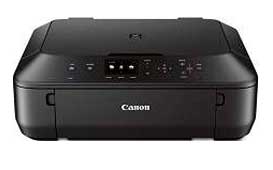
Canon PIXMA MG5522 driver
The Canon PIXMA MG5522 print model boasts several physical features that enhance its functionality as a multifunction printer. Among these features is a 2.5-inch LCD screen and a 5-color ink system. To download the Canon PIXMA MG5522 driver, please visit the Canon website, which offers driver