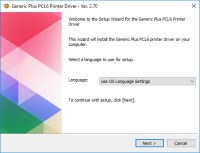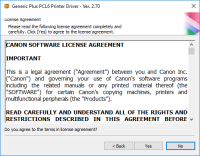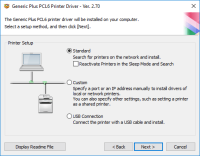Canon PIXMA MG5120 driver

The Canon PIXMA MG5120 model belongs to the Canon PIXMA MG5100 family series of PIXMA printers. It is a versatile device that can handle color and monochrome document printing, as well as high-quality photo printing. Additionally, it offers copying and scanning functionalities. When printing color documents, the print speed reaches approximately 6.1 images per minute (ipm). For black and white papers, the print speed can reach up to 9.7 ipm under ideal conditions.
Canon PIXMA MG5120 driver Downloads are available for Microsoft Windows 32-bit and 64-bit, as well as Macintosh Operating System.
Download driver for Canon PIXMA MG5120
Driver for Windows
| Supported OS: Windows 11, Windows 10 32-bit, Windows 10 64-bit, Windows 8.1 32-bit, Windows 8.1 64-bit, Windows 8 32-bit, Windows 8 64-bit, Windows 7 32-bit, Windows 7 64-bit | |
| Type | Download |
| XPS Printer Driver for Windows Vista 7 8 8.1 and 10 | |
| MP Drivers for Windows | |
Driver for Mac
| Supported OS: Mac OS Big Sur 11.x, Mac OS Monterey 12.x, Mac OS Catalina 10.15.x, Mac OS Mojave 10.14.x, Mac OS High Sierra 10.13.x, Mac OS Sierra 10.12.x, Mac OS X El Capitan 10.11.x, Mac OS X Yosemite 10.10.x, Mac OS X Mavericks 10.9.x, Mac OS X Mountain Lion 10.8.x, Mac OS X Lion 10.7.x, Mac OS X Snow Leopard 10.6.x. | |
| Type | Download |
| Scanner Driver for Mac OS X 10.5 to 10.13 | |
| CUPS Printer Driver for Mac OS X 10.7 to 10.13 | |
| ICA Driver for Mac OS X 10.7 to 10.13 | |
Compatible devices: Canon PIXMA MG5220
How to Install Canon PIXMA MG5120 Driver?
Once you have downloaded the Canon PIXMA MG5120 driver, you need to install it on your computer. Follow these steps to install the driver:
Installing Canon PIXMA MG5120 Driver on Windows
- Double-click on the driver file you downloaded.
- Click on 'Yes' when prompted to allow the program to make changes to your computer.
- Click on 'Next' to start the installation process.
- Read the License Agreement and click on 'Yes' to agree to the terms.
- Select the printer connection method and click on 'Next'.
- Follow the on-screen instructions to complete the installation process.
Installing Canon PIXMA MG5120 Driver on Mac
- Double-click on the driver file you downloaded.
- Click on 'Continue' to start the installation process.
- Click on 'Continue' again to agree to the terms and conditions.
- Select the printer connection method and click on 'Next'.
- Follow the on-screen instructions to complete the installation process.
Specifications
The printer utilizes thermal inkjet technology and features modern FINE cartridges, equipped with a total of 2368 nozzles. Among these nozzles, 2048 are dedicated to color printing, while 320 are dedicated to black document printing. The ink droplet sizes range from 1, 2, to 5 picolitres (pl). The average resolution for black and white documents is 600 x 600 dots per inch (dpi), whereas the maximum resolution for color documents can reach up to 9600 x 2400 dpi.
The printer supports a variety of standard paper sizes, including photo paper sizes, letter, legal, and US envelopes. It is also compatible with a wide range of standard paper types, in addition to custom types. For example, when printing in normal mode, the device can handle plain paper and Canon high-resolution paper. Other supported paper types include photo paper pro platinum, photo paper plus glossy II, and matte photo paper. Additionally, the printer supports Canon fine art paper "photo rag" and photo paper polished type.
Noteworthy printer features of this model include calendar print and full HD movie print. It also offers ID photo print and direct photo print capabilities from cameras, memory cards, or USB flash memory. Other features include camera phone printing, borderless printing, document printing, template print, and photo printing.
To download the Canon PIXMA MG5120 driver, please visit the Canon website.

Canon PIXMA MG5520 driver
When utilizing the Canon PIXMA MG5520 printer model for printing, users can achieve optimal quality depending on the complexity of the document and the printer mode selected. For monochrome documents, the average print quality resolution does not exceed 600 x 600 dots per inch (dpi). Under ideal
Canon Pixma Pro9000 driver
When users acquire the PIXMA Pro9000 printer model, they gain access to the photo inkjet print technology, which delivers exceptional results for both color and monochrome documents. The printer utilizes an internal power supply that operates at 120 volts AC and 60 Hz. It is equipped with Canon's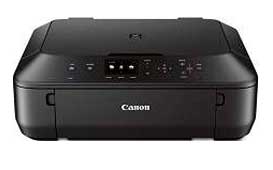
Canon PIXMA MG5522 driver
The Canon PIXMA MG5522 print model boasts several physical features that enhance its functionality as a multifunction printer. Among these features is a 2.5-inch LCD screen and a 5-color ink system. To download the Canon PIXMA MG5522 driver, please visit the Canon website, which offers driver
Canon PIXMA MG2520 driver
The Canon PIXMA MG2520 printer model is a versatile all-in-one printer that offers exceptional printing, copying, and scanning capabilities. When printing black documents in the ESAT mode, the printer can achieve a print speed of up to 8.0 images per minute (ipm). For color printing, the print