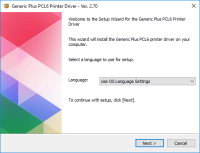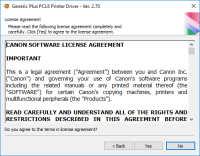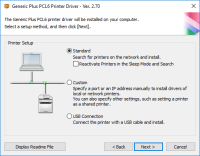Canon PIXMA MG7120 driver

Canon PIXMA MG7120 is a high-performance printer that can produce stunning prints with ease. It features a six-color individual ink system that delivers vivid and accurate colors. The printer also comes with a 3.5-inch touchscreen that makes navigation and operation a breeze. However, to get the most out of this printer, you need to install the right driver.
Download driver for Canon PIXMA MG7120
Driver for Windows
| Supported OS: Windows 11, Windows 10 32-bit, Windows 10 64-bit, Windows 8.1 32-bit, Windows 8.1 64-bit, Windows 8 32-bit, Windows 8 64-bit, Windows 7 32-bit, Windows 7 64-bit | |
| Type | Download |
| XPS Printer Driver for Windows Vista 7 8 8.1 and 10 | |
| MP Driver for Windows | |
Driver for Mac
| Supported OS: Mac OS Big Sur 11.x, Mac OS Monterey 12.x, Mac OS Catalina 10.15.x, Mac OS Mojave 10.14.x, Mac OS High Sierra 10.13.x, Mac OS Sierra 10.12.x, Mac OS X El Capitan 10.11.x, Mac OS X Yosemite 10.10.x, Mac OS X Mavericks 10.9.x, Mac OS X Mountain Lion 10.8.x, Mac OS X Lion 10.7.x, Mac OS X Snow Leopard 10.6.x. | |
| Type | Download |
| Full Driver and Software Package for Mac OS X 10.6 to 10.9 | |
| CUPS Printer Driver for Mac OS X 10.7 to 10.15 | |
| ICA Driver for Mac OS X 10.7 to 10.15 | |
Compatible devices: Canon PIXMA MG7520
How to Install Canon PIXMA MG7120 Driver
To install the Canon PIXMA MG7120 driver, follow these steps:
- Turn on your computer and the printer.
- Insert the installation CD or download the driver from the Canon website.
- Run the installation file and follow the instructions provided.
- Select your language and region, then click Next.
- Accept the license agreement and click Next.
- Choose the connection method (USB or wireless), then click Next.
- Follow the on-screen instructions to complete the installation.
Troubleshooting Common Driver Issues
Sometimes, you may encounter issues with your Canon PIXMA MG7120 driver. Some of the common issues include:
- Driver not installed or corrupted
- Driver not compatible with your operating system
- Printer not responding
- Poor print quality
- Error messages
To troubleshoot these issues, try the following solutions:
- Reinstall the driver
- Update the driver to the latest version
- Check the printer connection and settings
- Clean the printhead and replace the ink cartridges
- Check for error messages and follow the instructions provided

Canon PIXMA MP510 driver
If you are a Canon PIXMA MP510 printer owner, you must have heard about the importance of installing and updating the printer driver. The Canon PIXMA MP510 driver is a software that enables communication between the printer and the computer. In this article, we will discuss everything you need to
Canon PIXMA MG7720 driver
Are you looking for a high-quality printer with exceptional performance and versatile features? Then, Canon PIXMA MG7720 is the perfect printer for you. This printer is equipped with advanced technology that enables you to print, scan, and copy documents and photos with ease. In this article, we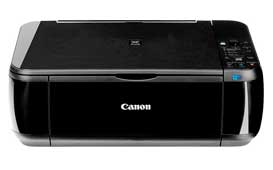
Canon PIXMA MP495 driver
The Canon PIXMA MP495 is a popular all-in-one printer that offers printing, scanning, and copying capabilities. To ensure that your printer functions properly and delivers high-quality results, you need to install the correct driver. This article will guide you through the process of downloading,
Canon PIXMA MP480 driver
The Canon PIXMA MP480 is an all-in-one printer that offers high-quality prints. It is an affordable and reliable printer that offers advanced features such as a built-in scanner and copier. However, to use this printer, you need to download and install the Canon PIXMA MP480 driver. Download driver