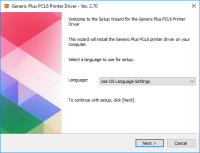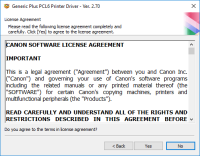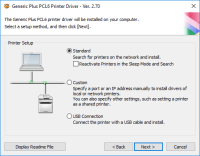Canon PIXMA MP280 driver

If you own a Canon PIXMA MP280 printer, you know how important it is to have the right driver installed. The driver is the software that enables your printer to communicate with your computer. Without it, your printer won't function properly. In this article, we'll walk you through everything you need to know about the Canon PIXMA MP280 driver, including how to download and install it.
Download driver for Canon PIXMA MP280
Driver for Windows
| Supported OS: Windows 11, Windows 10 32-bit, Windows 10 64-bit, Windows 8.1 32-bit, Windows 8.1 64-bit, Windows 8 32-bit, Windows 8 64-bit, Windows 7 32-bit, Windows 7 64-bit | |
| Type | Download |
| MP Drivers for Windows | |
| XPS Printer Driver for Windows Vista 7 8 8.1 10 and 11 | |
| Printers and Multifunction Printers security patch for Windows 11 10 and 8.1 | |
Driver for Mac
| Supported OS: Mac OS Big Sur 11.x, Mac OS Monterey 12.x, Mac OS Catalina 10.15.x, Mac OS Mojave 10.14.x, Mac OS High Sierra 10.13.x, Mac OS Sierra 10.12.x, Mac OS X El Capitan 10.11.x, Mac OS X Yosemite 10.10.x, Mac OS X Mavericks 10.9.x, Mac OS X Mountain Lion 10.8.x, Mac OS X Lion 10.7.x, Mac OS X Snow Leopard 10.6.x. | |
| Type | Download |
| CUPS Printer Driver for Mac OS X 10.7 to 12 | |
| CUPS Printer Driver for Mac OS X 10.5 and 10.6 | |
| Scanner Driver for Mac OS X 10.15 and 11 | |
| ICA Driver for Mac OS X 10.7 to 11 | |
Compatible devices: Canon PIXMA MP460
How to Install Canon PIXMA MP280 Driver?
Once you have downloaded the Canon PIXMA MP280 driver, it's time to install it. Here's how to install the driver:
- Double-click on the downloaded file.
- Follow the on-screen instructions to extract the files.
- Double-click on the extracted folder.
- Double-click on the "Setup.exe" file.
- Follow the on-screen instructions to install the driver.
Troubleshooting Canon PIXMA MP280 Driver Issues
If you encounter any issues with your Canon PIXMA MP280 driver, here are some troubleshooting steps you can take:
- Check your connections: Make sure your printer is properly connected to your computer.
- Update your driver: Make sure you have the latest version of the Canon PIXMA MP280 driver installed.
- Restart your computer: Sometimes, simply restarting your computer can solve driver issues.

Canon PIXMA MG6220 driver
Canon PIXMA MG6220 is a high-performance wireless inkjet photo all-in-one printer designed to meet the needs of professional photographers and printing enthusiasts. With its advanced features, superior print quality, and user-friendly interface, this printer has gained immense popularity among its
Canon PIXMA MP480 driver
The Canon PIXMA MP480 is an all-in-one printer that offers high-quality prints. It is an affordable and reliable printer that offers advanced features such as a built-in scanner and copier. However, to use this printer, you need to download and install the Canon PIXMA MP480 driver. Download driver
Canon PIXMA MP490 driver
The Canon PIXMA MP490 printer is a reliable and affordable all-in-one printer that offers high-quality prints, scans, and copies. To use the printer effectively, you need to install the appropriate driver software on your computer. In this article, we'll guide you through the process of
Canon PIXMA MP210 driver
Canon PIXMA MP210 is an all-in-one inkjet printer that offers high-quality printing, scanning, and copying features. However, to utilize all of its features, you need to install the correct driver software on your computer. In this article, we will guide you on how to install Canon PIXMA MP210