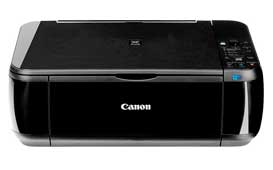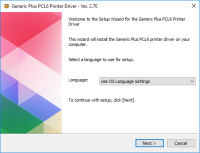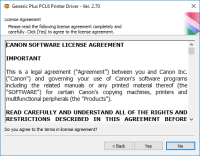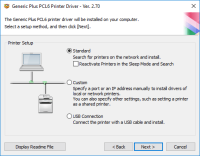Canon PIXMA MP640R driver

If you own a Canon PIXMA MP640R printer, you'll need the appropriate driver to connect it to your computer. The Canon PIXMA MP640R is an all-in-one printer that delivers high-quality prints, copies, and scans. In this article, we'll discuss everything you need to know about downloading, installing, and troubleshooting the Canon PIXMA MP640R driver.
Download driver for Canon PIXMA MP640R
Driver for Windows
| Supported OS: Windows 11, Windows 10 32-bit, Windows 10 64-bit, Windows 8.1 32-bit, Windows 8.1 64-bit, Windows 8 32-bit, Windows 8 64-bit, Windows 7 32-bit, Windows 7 64-bit | |
| Type | Download |
| MP Driver for Windows | |
Driver for Mac
| Supported OS: Mac OS Big Sur 11.x, Mac OS Monterey 12.x, Mac OS Catalina 10.15.x, Mac OS Mojave 10.14.x, Mac OS High Sierra 10.13.x, Mac OS Sierra 10.12.x, Mac OS X El Capitan 10.11.x, Mac OS X Yosemite 10.10.x, Mac OS X Mavericks 10.9.x, Mac OS X Mountain Lion 10.8.x, Mac OS X Lion 10.7.x, Mac OS X Snow Leopard 10.6.x. | |
| Type | Download |
| Scanner Driver for Mac OS X 10.5 to 10.11 | |
| CUPS Printer Driver for Mac OS X 10.7 to 10.11 | |
| ICA Driver for Mac OS X 10.7 to 10.11 | |
Compatible devices: Canon PIXMA MP830
Installing the Canon PIXMA MP640R Driver
After downloading the driver, you'll need to install it on your computer. Follow these steps to install the Canon PIXMA MP640R driver:
- Double-click the downloaded file to start the installation process.
- Follow the prompts on the screen to complete the installation process.
- When prompted, connect your Canon PIXMA MP640R printer to your computer using a USB cable.
- Once the installation is complete, restart your computer.
- Once your computer has restarted, open the printer's control panel to verify that the driver is installed correctly.

Canon PIXMA MP490 driver
The Canon PIXMA MP490 printer is a reliable and affordable all-in-one printer that offers high-quality prints, scans, and copies. To use the printer effectively, you need to install the appropriate driver software on your computer. In this article, we'll guide you through the process of
Canon PIXMA MP970 driver
When it comes to printers, the Canon PIXMA MP970 is a popular choice among consumers. This all-in-one printer is known for its high-quality prints and user-friendly interface. However, like any printer, it requires a driver to function properly. In this article, we will discuss everything you need
Canon PIXMA MP140 driver
Canon PIXMA MP140 is an all-in-one printer that provides high-quality prints, copies, and scans. However, to use this printer, you need to have the correct driver installed on your computer. In this article, we will guide you through the process of downloading, installing, and troubleshooting the
Canon PIXMA MG6320 driver
Canon PIXMA MG6320 is a wireless inkjet all-in-one printer that produces high-quality prints, copies, and scans. To use it, you need to install the driver software that acts as a bridge between your printer and computer. The driver software communicates with your computer's operating system,