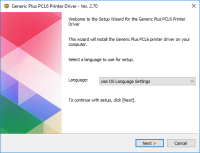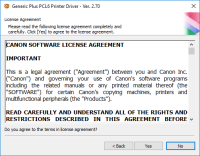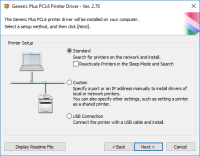Canon PIXMA iP100 driver

The Canon PIXMA iP100 is a portable inkjet printer that produces high-quality prints with a resolution of up to 9600 x 2400 dpi. It is ideal for anyone who needs to print documents or photos while on the go, and it comes with a rechargeable battery so you can print even when you don't have access to a power source. However, in order to use the printer, you will need to install the appropriate drivers on your computer.
Download driver for Canon PIXMA iP100
Driver for Windows
| Supported OS: Windows 11, Windows 10 32-bit, Windows 10 64-bit, Windows 8.1 32-bit, Windows 8.1 64-bit, Windows 8 32-bit, Windows 8 64-bit, Windows 7 32-bit, Windows 7 64-bit | |
| Type | Download |
| Printer Driver for Windows x32bit | |
| Printer Driver for Windows x64bit | |
Driver for Mac
| Supported OS: Mac OS Big Sur 11.x, Mac OS Monterey 12.x, Mac OS Catalina 10.15.x, Mac OS Mojave 10.14.x, Mac OS High Sierra 10.13.x, Mac OS Sierra 10.12.x, Mac OS X El Capitan 10.11.x, Mac OS X Yosemite 10.10.x, Mac OS X Mavericks 10.9.x, Mac OS X Mountain Lion 10.8.x, Mac OS X Lion 10.7.x, Mac OS X Snow Leopard 10.6.x. | |
| Type | Download |
| CUPS Printer Driver for Mac OS X 10.7 to 10.14 | |
| CUPS Printer Driver for Mac OS X 10.5 and 10.6 | |
| Printer Driver for Mac OS X 10.5 | |
Compatible devices: Canon PIXMA MX452
How to Install the Canon PIXMA iP100 Driver
Installing the Canon PIXMA iP100 driver is a relatively simple process. Here's how to do it:
- Click on the "Drivers and Downloads" tab.
- Select your operating system from the dropdown menu and click on "Download."
- Once the download is complete, double-click on the file to begin the installation process.
- Follow the on-screen instructions to complete the installation.

Canon MAXIFY MB5320 driver
If you own a Canon MAXIFY MB5320 printer, you may be wondering about the driver that powers it. The Canon MAXIFY MB5320 driver is essential for the proper functioning of your printer. In this article, we will cover everything you need to know about the Canon MAXIFY MB5320 driver. From what it is,
Canon PIXMA MP620 driver
Canon PIXMA MP620 driver is an essential software that helps the Canon PIXMA MP620 printer communicate with your computer. This driver enables you to control the printer's functions and settings, ensuring it prints your documents and photos correctly. In this article, we will discuss all you need
Canon PIXMA MP490 driver
The Canon PIXMA MP490 printer is a reliable and affordable all-in-one printer that offers high-quality prints, scans, and copies. To use the printer effectively, you need to install the appropriate driver software on your computer. In this article, we'll guide you through the process of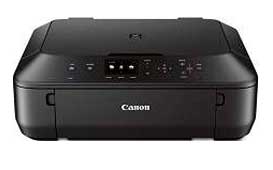
Canon PIXMA MG5522 driver
The Canon PIXMA MG5522 print model boasts several physical features that enhance its functionality as a multifunction printer. Among these features is a 2.5-inch LCD screen and a 5-color ink system. To download the Canon PIXMA MG5522 driver, please visit the Canon website, which offers driver