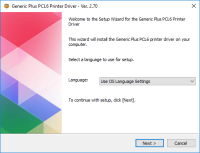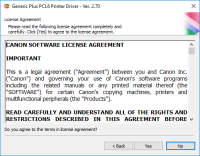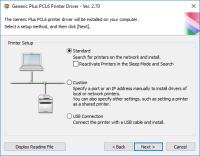Canon MAXIFY MB2020 driver

Are you looking for a reliable and efficient printer driver for your Canon MAXIFY MB2020 printer? Look no further! In this article, we'll cover everything you need to know about the Canon MAXIFY MB2020 driver, including what it is, why you need it, how to install it, and more.
Before we dive into the details, let's first define what a printer driver is. A printer driver is a software application that allows your computer to communicate with your printer. It acts as a bridge between your computer and printer, enabling you to print documents, photos, and other materials.
The Canon MAXIFY MB2020 driver is the software application that's specifically designed for the Canon MAXIFY MB2020 printer. It's necessary for your computer to recognize and communicate with the printer, allowing you to print, scan, and copy documents and images.
Download driver for Canon MAXIFY MB2020
Driver for Windows
| Supported OS: Windows 11, Windows 10 32-bit, Windows 10 64-bit, Windows 8.1 32-bit, Windows 8.1 64-bit, Windows 8 32-bit, Windows 8 64-bit, Windows 7 32-bit, Windows 7 64-bit | |
| Type | Download |
| Full Driver and Software Package for Windows XP Vista 7 8 8.1 10 | |
| MP Drivers for Windows | |
| XPS Printer Driver for Windows Vista 7 8 8.1 and 10 | |
Driver for Mac
| Supported OS: Mac OS Big Sur 11.x, Mac OS Monterey 12.x, Mac OS Catalina 10.15.x, Mac OS Mojave 10.14.x, Mac OS High Sierra 10.13.x, Mac OS Sierra 10.12.x, Mac OS X El Capitan 10.11.x, Mac OS X Yosemite 10.10.x, Mac OS X Mavericks 10.9.x, Mac OS X Mountain Lion 10.8.x, Mac OS X Lion 10.7.x, Mac OS X Snow Leopard 10.6.x. | |
| Type | Download |
| Full Driver and Software Package for Mac OS X 10.6 to 10.11 | |
| CUPS Printer Driver for Mac OS X 10.7 to 11 | |
| ICA Driver for Mac OS X 10.7 to 11 | |
Driver for Linux
| Supported OS: Debian os, SUSE Linux os, Linux Mint os, Boss os, Red Hat Enterprise Linux os, cent os, Fedora os, Ubuntu os. | |
| Type | Download |
| IJ Printer Driver Source file for Linux | |
| IJ Printer Driver rpm Packagearchive for Linux | |
|
ScanGear MP Source file for Linux
|
|
Compatible devices: Canon MAXIFY MB2320
How to Install the Canon MAXIFY MB2020 Driver
Once you've downloaded the Canon MAXIFY MB2020 driver, you'll need to install it on your computer. Here's how:
- Locate the downloaded driver file and double-click on it.
- Follow the on-screen instructions to complete the installation process.
- Once the installation is complete, restart your computer.

Canon PIXMA MX922 driver
The Canon PIXMA MX922 is a popular all-in-one inkjet printer that is known for its quality, reliability, and versatility. It can print, scan, copy, and fax documents and photos, making it a great choice for home or office use. To ensure that your printer works properly, you need to install the
Canon MAXIFY MB5320 driver
If you own a Canon MAXIFY MB5320 printer, you may be wondering about the driver that powers it. The Canon MAXIFY MB5320 driver is essential for the proper functioning of your printer. In this article, we will cover everything you need to know about the Canon MAXIFY MB5320 driver. From what it is,
Canon MAXIFY MB5020 driver
In this digital era, printers have become a vital part of every workplace. And when it comes to a printer that can cater to the printing needs of small businesses, Canon MAXIFY MB5020 is a popular choice. It is a high-performance printer that offers high-speed printing and scanning, along with
Canon MAXIFY MB2320 driver
In today's world, printers are an essential part of any office. They are used to print documents, reports, and other important papers. The Canon MAXIFY MB2320 is an all-in-one printer that is perfect for small to medium-sized offices. It is a reliable, efficient, and cost-effective printer that can