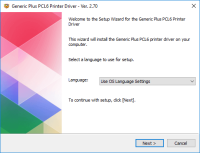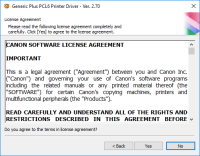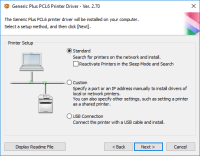Canon PIXMA MX922 driver

The Canon PIXMA MX922 is a popular all-in-one inkjet printer that is known for its quality, reliability, and versatility. It can print, scan, copy, and fax documents and photos, making it a great choice for home or office use. To ensure that your printer works properly, you need to install the correct driver on your computer. In this article, we will show you how to download, install, and troubleshoot the Canon PIXMA MX922 driver.
Download driver for Canon PIXMA MX922
Driver for Windows
| Supported OS: Windows 11, Windows 10 32-bit, Windows 10 64-bit, Windows 8.1 32-bit, Windows 8.1 64-bit, Windows 8 32-bit, Windows 8 64-bit, Windows 7 32-bit, Windows 7 64-bit | |
| Type | Download |
| MP Drivers for Windows | |
| Mini Master Setup for Windows XP Vista 7 8 and 10 | |
| XPS Printer Driver for Windows Vista 7 8 8.1 10 and 11 | |
Driver for Mac
| Supported OS: Mac OS Big Sur 11.x, Mac OS Monterey 12.x, Mac OS Catalina 10.15.x, Mac OS Mojave 10.14.x, Mac OS High Sierra 10.13.x, Mac OS Sierra 10.12.x, Mac OS X El Capitan 10.11.x, Mac OS X Yosemite 10.10.x, Mac OS X Mavericks 10.9.x, Mac OS X Mountain Lion 10.8.x, Mac OS X Lion 10.7.x, Mac OS X Snow Leopard 10.6.x. | |
| Type | Download |
| CUPS Printer Driver for Mac OS X 10.7 to 12 | |
| CUPS Printer Driver for Mac OS X 10.6 | |
| Scanner Driver for Mac OS X 10.15 and 11 | |
Driver for Linux
| Supported OS: Debian os, SUSE Linux os, Linux Mint os, Boss os, Red Hat Enterprise Linux os, cent os, Fedora os, Ubuntu os. | |
| Type | Download |
| IJ Printer Driver Source file for Linux | |
| IJ Printer Driver rpm Packagearchive for Linux | |
|
ScanGear MP Source file for Linux
|
|
Compatible devices: Canon MAXIFY MB2020
How to install the Canon PIXMA MX922 driver
Once you have downloaded the Canon PIXMA MX922 driver, you need to install it on your computer. There are two ways to do this: using the downloaded driver or using the CD that comes with the printer.
Installation using the downloaded driver
To install the driver using the downloaded file, follow these steps:
- Locate the downloaded driver file on your computer and double-click on it.
- Follow the on-screen instructions to run the installer.
- Choose the language and agree to the terms and conditions.
- Select the installation location and click Install.
- Wait for the installation to complete.
- Once the installation is complete, restart your computer.
Installation using the CD that comes with the printer
To install the driver using the CD that comes with the printer, follow these steps:
- Insert the CD into your computer's CD/DVD drive.
- Follow the on-screen instructions to install the software.
- When prompted, select the option to install the printer driver.
- Follow the remaining instructions to complete the installation.
- Restart your computer.

Canon PIXMA MX892 driver
If you are the proud owner of a Canon PIXMA MX892 printer, it's important to have the correct driver installed on your computer. The driver software is necessary for the printer to communicate with your computer and to perform various printing functions. This article will guide you through the
Canon PIXMA MG2520 driver
The Canon PIXMA MG2520 printer model is a versatile all-in-one printer that offers exceptional printing, copying, and scanning capabilities. When printing black documents in the ESAT mode, the printer can achieve a print speed of up to 8.0 images per minute (ipm). For color printing, the print
Canon PIXMA MG5520 driver
When utilizing the Canon PIXMA MG5520 printer model for printing, users can achieve optimal quality depending on the complexity of the document and the printer mode selected. For monochrome documents, the average print quality resolution does not exceed 600 x 600 dots per inch (dpi). Under ideal
Canon PIXMA MP620B driver
The Canon PIXMA MP620B is a wireless all-in-one inkjet printer that is perfect for home and office use. It is capable of producing high-quality prints, scans, and copies, thanks to its advanced features. However, to use the printer, you need to install the correct driver on your computer. In the