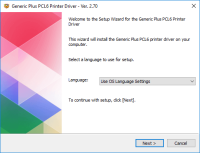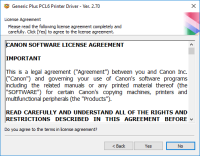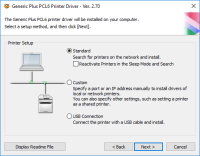Canon MAXIFY MB5150 driver

The performance of the Canon MAXIFY MB5150b driver greatly influences the functionality of the machine. It boasts impressive print speeds, with mono A4 prints reaching 24 images per minute (ipm) and color A4 prints reaching 15.5 ipm. The first page out time for mono prints is approximately 6 seconds when the machine is ready and 10 seconds in sleep mode. For color prints, the first page out time is around 7 seconds when ready and 12 seconds in sleep mode. The printer supports Inkjet and FINE print heads, offering a maximum print resolution of 600x1200 dots per inch (dpi). Additionally, it supports automatic two-sided printing with A4, LTR, and plain paper.
Download driver for Canon MAXIFY MB5150
Driver for Windows
| Supported OS: Windows 11, Windows 10 32-bit, Windows 10 64-bit, Windows 8.1 32-bit, Windows 8.1 64-bit, Windows 8 32-bit, Windows 8 64-bit, Windows 7 32-bit, Windows 7 64-bit | |
| Type | Download |
| MB5100 series Full Driver & Software Package (Windows) | |
| Easy-PhotoPrint Editor Ver.1.7.1 (Windows) | |
Driver for Mac
| Supported OS: Mac OS Big Sur 11.x, Mac OS Monterey 12.x, Mac OS Catalina 10.15.x, Mac OS Mojave 10.14.x, Mac OS High Sierra 10.13.x, Mac OS Sierra 10.12.x, Mac OS X El Capitan 10.11.x, Mac OS X Yosemite 10.10.x, Mac OS X Mavericks 10.9.x, Mac OS X Mountain Lion 10.8.x, Mac OS X Lion 10.7.x, Mac OS X Snow Leopard 10.6.x. | |
| Type | Download |
| Easy-PhotoPrint Editor Ver.1.7.5 (Mac) | |
| MB5100 series CUPS Printer Driver Ver.16.70.0.0 (Mac) | |
| ICA Driver Ver.5.0.0 (Mac) | |
Driver for Linux
| Supported OS: Debian os, SUSE Linux os, Linux Mint os, Boss os, Red Hat Enterprise Linux os, cent os, Fedora os, Ubuntu os. | |
| Type | Download |
| IJ Printer Driver Ver. 5.40 for Linux (debian Packagearchive) | |
| IJ Printer Driver Ver. 5.40 for Linux (Source file) | |
|
IJ Printer Driver Ver. 5.40 for Linux (rpm Packagearchive)
|
|
Compatible devices: Canon PIXMA TS702
How to download and install the Canon MAXIFY MB5150 driver
1. Downloading from Canon's official website
- Visit website.
- Hover over "Support" and click "Drivers & Downloads."
- Type "MAXIFY MB5150" in the search bar and click the search icon.
- Select your operating system from the dropdown menu.
- Download the driver by clicking on the link provided.
- Once the download is complete, locate the file on your computer and double-click it to start the installation process.
- Follow the on-screen instructions to complete the installation.
2. Using the CD-ROM included in the package
- Insert the CD-ROM provided with your Canon MAXIFY MB5150 printer into your computer's CD/DVD drive.
- If the installation window does not automatically appear, navigate to your CD/DVD drive through File Explorer and double-click on the setup file.
- Follow the on-screen instructions to install the driver on your computer.
Specifications
The scanner types compatible with the machine include a flatbed scanner and an ADF (Automatic Document Feeder) scanner. It utilizes 2x CIS color scanner technology and supports single-pass two-sided scanning. The scan resolution can reach up to 1200x1200 dpi. The maximum document sizes for flatbed scanning are A4 and LTR (216x297mm), while the ADF can handle A4, LTR, and LGL sizes. Scan functions include scanning to email, network folder, cloud, and USB. In terms of copying, the machine achieves a color copy speed of 11.5 ipm and a mono copy speed of 22.0 ipm when utilizing the ADF. It offers both standard and high copy quality settings and supports features like frame erase, collate, 2-on-1, and 4-on-1.
The supported fax type is Super G3, and the machine has a fax memory capacity of up to 250 pages. The fax resolution is up to 300x300 dpi for mono and 200x200 dpi for color. The compatible ink types include dual-resistant high-density ink and four ink tanks: Black, Cyan, Magenta, and Yellow. XL inks are available, such as PGI-2500XL BK with a yield of 2,500 pages, PGI-2500XL C with a yield of 1,755 pages, PGI-2500XL M with a yield of 1,295 pages, and PGI-2500XL Y with a yield of 1,520 pages. Color ink tanks (CMY) have an average yield of 1,500 pages.
The supported paper types include plain paper, envelopes, Canon high-resolution paper, Canon matte paper, and Canon Pro Luster paper. The maximum paper input in the cassette is 250 sheets of plain paper.
To download the Canon MAXIFY MB5150 driver, please visit the Canon website.

Canon l11121e driver
The Canon L11121E printer model is essentially the same as the Canon LBP2900 model series, boasting extraordinary qualities. The variation in name is based on the region of sale and usage. This desktop page printer employs the electrophoto method, specifically the on-demand fixing print technology.
Canon Pixma Pro9000 driver
When users acquire the PIXMA Pro9000 printer model, they gain access to the photo inkjet print technology, which delivers exceptional results for both color and monochrome documents. The printer utilizes an internal power supply that operates at 120 volts AC and 60 Hz. It is equipped with Canon's
Canon PIXMA TS8220 driver
Universal driver for Canon PIXMA G3202 MFP is designed to define the device of your operating system. This collection includes a driver for printing, a driver for scanning and software for setting up and working with the printer. Installation of the driver is automatic and does not require the help
Canon imageCLASS MF743Cdw driver
The Canon imageCLASS MF743Cdw driver offers a wide range of essential functions, such as printing, copying, scanning, faxing, and document transmission. Additionally, it features a Canon custom processor with a 5-inch color touch panel and a generous internal memory of 1 GB. It supports both