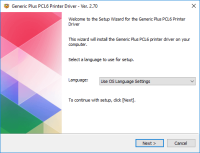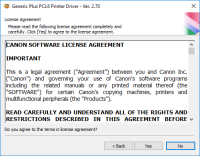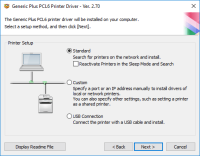Canon imageCLASS MF445dw driver

The official driver for Canon imageCLASS MF445dw is designed to determine the device of your operating system. Almost all of our software and drivers are compatible with all operating systems and versions.
Installation of the driver is automatic and does not require the help of a specialist, detailed instructions are described below, after installation it is obligatory to restart the computer to make changes.
Download driver for Canon imageCLASS MF445dw
Driver for Windows
| Supported OS: Windows 11, Windows 10 32-bit, Windows 10 64-bit, Windows 8.1 32-bit, Windows 8.1 64-bit, Windows 8 32-bit, Windows 8 64-bit, Windows 7 32-bit, Windows 7 64-bit | |
| Type | Download |
| [Windows 32bit & 64bit] MF Scan Utility Ver.1.20.0.2 | |
| [Windows 64bit] MF449dw/MF448dw/MF445dw MFDrivers (Generic Plus UFR II / Generic Plus PCL6 / Generic Plus PS3 / Generic FAX / ScanGear) | |
| [Windows 32bit] MF449dw/MF448dw/MF445dw MFDrivers (Generic Plus UFR II / Generic Plus PCL6 / Generic Plus PS3 / Generic FAX / ScanGear) | |
Driver for Mac
| Supported OS: Mac OS Big Sur 11.x, Mac OS Monterey 12.x, Mac OS Catalina 10.15.x, Mac OS Mojave 10.14.x, Mac OS High Sierra 10.13.x, Mac OS Sierra 10.12.x, Mac OS X El Capitan 10.11.x, Mac OS X Yosemite 10.10.x, Mac OS X Mavericks 10.9.x, Mac OS X Mountain Lion 10.8.x, Mac OS X Lion 10.7.x, Mac OS X Snow Leopard 10.6.x. | |
| Type | Download |
| UFR II/UFRII LT Printer Driver & Utilities for Mac V10.19.13 [macOS 10.12.6 - macOS 13.1] | |
| Scanner Driver & Utilities for Mac V2.15.11 [macOS 10.12.6 - macOS 13.1] | |
Driver for Linux
| Supported OS: Debian os, SUSE Linux os, Linux Mint os, Boss os, Red Hat Enterprise Linux os, cent os, Fedora os, Ubuntu os. | |
| Type | Download |
| UFR II/UFRII LT Printer Driver for Linux V5.70 | |
Printer Overview
A small step up from our 2019 Best Printer of the Year, the Canon imageClass MF424dw, the imageClass MF445dw is also a monochrome laser all-in-one machine designed for small and midsize offices and workgroups. Like its sibling, the MF445dw prints well and swiftly; its paper capacity is expandable; and it comes with a wealth of productivity and convenience features, including a single-pass, auto-duplexing automatic document feeder (ADF) for sending two-sided multipage documents to the scanner. Overall, the imageClass MF445dw is a terrific little all-in-one, though—like many of its laser-based competitors—it costs just a bit too much to use to qualify for an Editors' Choice. Otherwise, it's ideal for churning out several hundred black-and-white prints and copies each month.
By downloading the file you agree to accept the manufacturer’s license.

Canon imageCLASS MF743Cdw driver
The Canon imageCLASS MF743Cdw driver offers a wide range of essential functions, such as printing, copying, scanning, faxing, and document transmission. Additionally, it features a Canon custom processor with a 5-inch color touch panel and a generous internal memory of 1 GB. It supports both
Canon PIXMA G3202 driver
The official driver for Canon PIXMA G3202 is designed to determine the device of your operating system. Almost all of our software and drivers are compatible with all operating systems and versions. Installation of the driver is automatic and does not require the help of a specialist, detailed
Canon Pixma TS3322 driver
The official driver for the Canon Pixma TS3322 multifunction printer that every owner of this device will need. On our website you will be able to download the driver for Windows, Mac or Linux operating system for free. If you need software or drivers for a different operating system make sure to
Canon PIXMA G1020 driver
The official driver for the Canon PIXMA G1020 multifunction printer, which is required for the operating system to detect the printer. This driver is universal and consists of a driver for printing, a driver for scanning, and software for configuring and operating the MFP. Installation of the