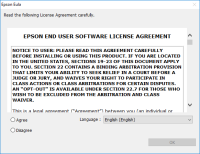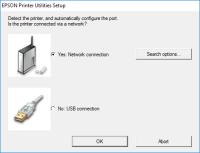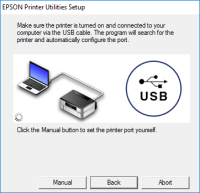Epson XP-320 driver
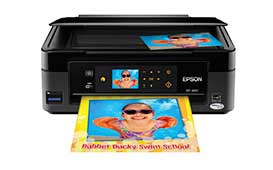
Are you searching for a reliable and efficient printer driver for your Epson XP-320 printer? You have come to the right place. In this article, we will provide you with everything you need to know about Epson XP-320 driver. We will cover the basics of the driver, including its features and compatibility, as well as how to install, update, and troubleshoot the driver. By the end of this article, you will have a complete understanding of the Epson XP-320 driver and be able to use it to its fullest potential.
What is Epson XP-320 Driver?
Before we dive into the details of Epson XP-320 driver, let's first discuss what a driver is. A driver is a software program that enables your computer to communicate with your printer. In other words, a driver acts as a translator between your computer and printer, allowing them to understand each other's commands. The Epson XP-320 driver is a specific driver designed for the Epson XP-320 printer model.
Download driver for Epson XP-320
Driver for Windows
| Supported OS: Windows 11, Windows 10 32-bit, Windows 10 64-bit, Windows 8.1 32-bit, Windows 8.1 64-bit, Windows 8 32-bit, Windows 8 64-bit, Windows 7 32-bit, Windows 7 64-bit | |
| Type | Download |
| Drivers and Utilities Combo Package Installer | |
| Printer Driver v2.41.01 x64bit | |
| Printer Driver v2.41.01 x32bit | |
| Scanner Driver and EPSON Scan Utility | |
Driver for Mac
| Supported OS: Mac OS Big Sur 11.x, Mac OS Monterey 12.x, Mac OS Catalina 10.15.x, Mac OS Mojave 10.14.x, Mac OS High Sierra 10.13.x, Mac OS Sierra 10.12.x, Mac OS X El Capitan 10.11.x, Mac OS X Yosemite 10.10.x, Mac OS X Mavericks 10.9.x, Mac OS X Mountain Lion 10.8.x, Mac OS X Lion 10.7.x, Mac OS X Snow Leopard 10.6.x. | |
| Type | Download |
| Drivers and Utilities Combo Package Installer | |
Compatible devices: Epson XP-330
How to Install Epson XP-320 Driver?
Installing the Epson XP-320 driver is a simple process. Here's how to do it:
-
Visit the official Epson website and navigate to the driver download page for the Epson XP-320 printer.
-
Select your operating system from the dropdown menu and click on the "Download" button.
-
Wait for the driver to download and then open the installation file.
-
Follow the on-screen instructions to complete the installation process.
-
Once the installation is complete, restart your computer.
Congratulations! You have successfully installed the Epson XP-320 driver on your computer.

Epson XP-300 driver
If you're looking for a reliable and high-quality printer, then you should consider the Epson XP-300. The printer comes with advanced features that make it suitable for use in a wide range of applications. To use the printer, you need to download and install the Epson XP-300 driver. In this
Epson XP-200 driver
If you are looking for a reliable and efficient printer driver, the Epson XP-200 driver is one of the best options available in the market. This printer driver is compatible with a wide range of operating systems and provides users with excellent print quality and speed. In this article, we will
Epson XP-310 driver
In the world of technology, printers have become an essential part of everyday life. And one of the most popular printer brands on the market is Epson. One of Epson's most popular printers is the Epson XP-310. It's a great printer for both home and office use, and it's known for its reliability and
Epson ET-2550 driver
Are you looking for a reliable Epson ET-2550 driver for your printer? Look no further because we have got you covered! In this article, we will guide you through the process of downloading, installing, and troubleshooting the Epson ET-2550 driver. As a proud owner of an Epson ET-2550 printer, you