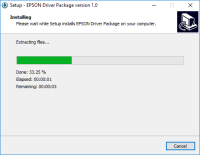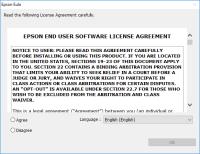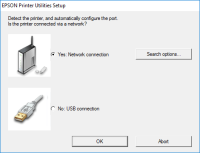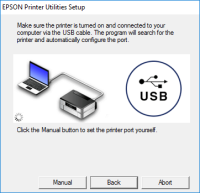Epson XP-300 driver

If you're looking for a reliable and high-quality printer, then you should consider the Epson XP-300. The printer comes with advanced features that make it suitable for use in a wide range of applications. To use the printer, you need to download and install the Epson XP-300 driver. In this article, we'll discuss everything you need to know about the Epson XP-300 driver, including how to download and install it on your computer.
Why You Need the Epson XP-300 Driver
The Epson XP-300 printer requires a driver to function correctly. The driver is a software program that allows your computer to communicate with the printer. Without the driver, you won't be able to use the printer to its full potential.
The Epson XP-300 driver is responsible for translating the print commands from your computer into a language that the printer can understand. The driver also provides the printer with the necessary information about the paper size, print quality, and other settings.
Download driver for Epson XP-300
Driver for Windows
| Supported OS: Windows 11, Windows 10 32-bit, Windows 10 64-bit, Windows 8.1 32-bit, Windows 8.1 64-bit, Windows 8 32-bit, Windows 8 64-bit, Windows 7 32-bit, Windows 7 64-bit | |
| Type | Download |
| Drivers and Utilities Combo Package Installer | |
| Printer Driver v2.41.01 x64bit | |
| Printer Driver v2.41.01 x32bit | |
| Scanner Driver and EPSON Scan Utility | |
Driver for Mac
| Supported OS: Mac OS Big Sur 11.x, Mac OS Monterey 12.x, Mac OS Catalina 10.15.x, Mac OS Mojave 10.14.x, Mac OS High Sierra 10.13.x, Mac OS Sierra 10.12.x, Mac OS X El Capitan 10.11.x, Mac OS X Yosemite 10.10.x, Mac OS X Mavericks 10.9.x, Mac OS X Mountain Lion 10.8.x, Mac OS X Lion 10.7.x, Mac OS X Snow Leopard 10.6.x. | |
| Type | Download |
| Printer Driver | |
| ICA Scanner Driver v5.8.12 for Image Capture | |
Compatible devices: Epson XP-310
How to Install the Epson XP-300 Driver
After downloading the driver, you need to install it on your computer. Follow these steps to install the Epson XP-300 driver:
- Double-click on the downloaded file to start the installation process.
- Follow the on-screen instructions to complete the installation.
- Once the installation is complete, restart your computer.
- Connect your Epson XP-300 printer to your computer using a USB cable or Wi-Fi connection.
- Turn on your printer and wait for your computer to detect it.
- Your printer is now ready to use.

Epson XP-200 driver
If you are looking for a reliable and efficient printer driver, the Epson XP-200 driver is one of the best options available in the market. This printer driver is compatible with a wide range of operating systems and provides users with excellent print quality and speed. In this article, we will
Epson ET-4500 driver
If you own an Epson ET-4500 printer, you may need to download and install the latest driver software to ensure it works correctly. The Epson ET-4500 driver is essential for connecting your printer to your computer or mobile device. In this article, we will discuss everything you need to know about
Epson ET-2500 driver
When it comes to printing, one of the most popular printer brands is Epson. They offer a wide range of printers with various features and capabilities, and the Epson ET-2500 is no exception. The Epson ET-2500 is an all-in-one printer that can print, scan, and copy. But for it to function
Epson ET-2550 driver
Are you looking for a reliable Epson ET-2550 driver for your printer? Look no further because we have got you covered! In this article, we will guide you through the process of downloading, installing, and troubleshooting the Epson ET-2550 driver. As a proud owner of an Epson ET-2550 printer, you