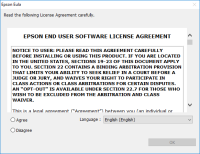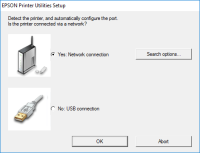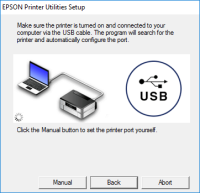Epson XP-200 driver

If you are looking for a reliable and efficient printer driver, the Epson XP-200 driver is one of the best options available in the market. This printer driver is compatible with a wide range of operating systems and provides users with excellent print quality and speed. In this article, we will provide you with all the information you need to install and update the Epson XP-200 driver. We'll also show you how to troubleshoot common issues that may occur during the installation process.
What is the Epson XP-200 driver?
The Epson XP-200 driver is a software application that is designed to enable communication between your computer and your printer. This driver is responsible for converting your print commands into a language that your printer can understand. The Epson XP-200 driver is specifically designed to work with the Epson XP-200 printer, which is a popular and affordable model that is widely used in both homes and small businesses.
Download driver for Epson XP-200
Driver for Windows
| Supported OS: Windows 11, Windows 10 32-bit, Windows 10 64-bit, Windows 8.1 32-bit, Windows 8.1 64-bit, Windows 8 32-bit, Windows 8 64-bit, Windows 7 32-bit, Windows 7 64-bit | |
| Type | Download |
| Drivers and Utilities Combo Package Installer | |
| Printer Driver v2.41.01 x64bit | |
| Printer Driver v2.41.01 x32bit | |
| Epson Connect Printer Setup Utility | |
| Scanner Driver and EPSON Scan Utility | |
Driver for Mac
| Supported OS: Mac OS Big Sur 11.x, Mac OS Monterey 12.x, Mac OS Catalina 10.15.x, Mac OS Mojave 10.14.x, Mac OS High Sierra 10.13.x, Mac OS Sierra 10.12.x, Mac OS X El Capitan 10.11.x, Mac OS X Yosemite 10.10.x, Mac OS X Mavericks 10.9.x, Mac OS X Mountain Lion 10.8.x, Mac OS X Lion 10.7.x, Mac OS X Snow Leopard 10.6.x. | |
| Type | Download |
| Printer Driver v12.62 | |
| ICA Scanner Driver v5.8.12 for Image Capture | |
How to install the Epson XP-200 driver?
Once you have downloaded the Epson XP-200 driver, you need to install it on your computer. The installation process may vary depending on your operating system, but the general steps are as follows:
- Double-click on the downloaded driver file to open the installation wizard.
- Follow the on-screen instructions to select the language, agree to the terms and conditions, and choose the installation location.
- Click on the "Install" button to start the installation process.
- Once the installation is complete, restart your computer.

Epson ET-2500 driver
When it comes to printing, one of the most popular printer brands is Epson. They offer a wide range of printers with various features and capabilities, and the Epson ET-2500 is no exception. The Epson ET-2500 is an all-in-one printer that can print, scan, and copy. But for it to function
Canon PIXMA G7020 driver
A collection of drivers for the Canon PIXMA G7020 multifunction printer, which consists of a driver for printing, a driver for scanning, and software for setting up and working with the MFP. The driver installation process is very simple and easy, and after installation you will need to reboot your
Samsung Xpress SL-M2875 driver
As technology continues to advance, it is essential to keep our devices up to date with the latest drivers. Drivers are software that enable our hardware devices to communicate with our operating systems. If you own a Samsung Xpress SL-M2875 printer, you need to make sure you have the correct and
HP DeskJet Ink Advantage 5088 driver
In today's digital age, printers are essential tools in homes and offices. Among the popular printer brands in the market is HP, a trusted name in the industry. HP's DeskJet Ink Advantage 5088 is one of their models that offer an all-in-one solution for printing, scanning, and copying. If you're