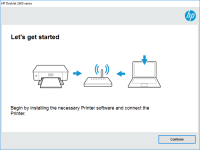HP OfficeJet 8014 driver
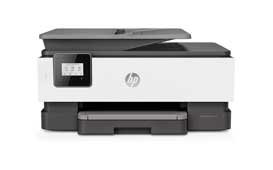
Are you having trouble installing the HP OfficeJet 8014 driver on your computer? Or perhaps you're experiencing problems with an outdated driver and need to update it to ensure the printer functions smoothly. Look no further as we have prepared a comprehensive guide that will take you through the steps of installing, updating and troubleshooting the HP OfficeJet 8014 driver.
In this guide, we'll cover everything you need to know about the HP OfficeJet 8014 driver, including where to download it, how to install it, and how to troubleshoot any issues you may encounter along the way. So, let's get started!
What is the HP OfficeJet 8014 driver?
The HP OfficeJet 8014 driver is software that enables your computer to communicate with your printer. It acts as a bridge between your computer and your printer and allows your computer to send print commands to your printer. Without the correct driver, your printer will not function properly.
Why is it important to have the correct driver installed?
Having the correct driver installed is crucial to ensure that your printer functions properly. It can improve print quality, speed, and overall performance of your printer. A faulty or outdated driver can lead to issues such as print job errors, poor print quality, and other problems that can be frustrating to deal with.
How to download the HP OfficeJet 8014 driver
Driver for Windows
| Supported OS: Windows 11, Windows 10 32-bit, Windows 10 64-bit, Windows 8.1 32-bit, Windows 8.1 64-bit, Windows 8 32-bit, Windows 8 64-bit, Windows 7 32-bit, Windows 7 64-bit | |
| Type | Download |
| HP Easy Start Printer Setup Software | |
| HP OfficeJet 8010 All-in-One Print and Scan Driver and Accessories | |
Driver for Mac
| Supported OS: Mac OS Big Sur 11.x, Mac OS Monterey 12.x, Mac OS Catalina 10.15.x, Mac OS Mojave 10.14.x, Mac OS High Sierra 10.13.x, Mac OS Sierra 10.12.x, Mac OS X El Capitan 10.11.x, Mac OS X Yosemite 10.10.x, Mac OS X Mavericks 10.9.x, Mac OS X Mountain Lion 10.8.x, Mac OS X Lion 10.7.x, Mac OS X Snow Leopard 10.6.x. | |
| Type | Download |
| HP OfficeJet 8010 All-in-One Printer series Firmware Update | |
How to install the HP OfficeJet 8014 driver on Windows
Installing the HP OfficeJet 8014 driver on Windows is an easy process. Here are the steps:
- Once the download is complete, locate the downloaded file and double-click on it.
- Follow the on-screen instructions to begin the installation process.
- Choose your language and click "Next."
- Read and agree to the End User License Agreement and click "Next."
- Choose the installation type and click "Next."
- Follow the on-screen instructions to complete the installation process.
- Restart your computer to complete the installation.
How to install the HP OfficeJet 8014 driver on Mac
Installing the HP OfficeJet 8014 driver on Mac is also a simple process. Here are the steps:
- Once the download is complete, locate the downloaded file and double-click on it.
- Follow the on-screen instructions to begin the installation process.
- Click on "Agree" to the End User License
- Choose the installation type and click "Next."
- Follow the on-screen instructions to complete the installation process.
- Restart your computer to complete the installation.

HP OfficeJet Pro 8028 driver
HP OfficeJet Pro 8028 is an all-in-one printer that offers fast and high-quality printing, scanning, copying, and faxing features. Whether you're using it at home or in the office, it's crucial to keep your HP Officejet Pro 8028 driver up to date to ensure that it works correctly and efficiently.
HP OfficeJet Pro 8028e driver
As the world becomes more digital, printers have become a necessary part of our everyday lives. And with so many different printers available, it can be difficult to find one that meets your specific needs. The HP OfficeJet Pro 8028e is a popular choice among many people due to its versatility and
HP Smart Tank 7001 driver
As technology advances, printers are becoming an essential tool for both home and business use. HP Smart Tank 7001 is one such device, offering users high-quality print, copy, and scan services. However, to enjoy these services, you need to have the correct driver installed on your computer. In
HP Smart Tank 530 driver
HP Smart Tank 530 is a popular all-in-one printer that offers affordable and high-quality printing, scanning, and copying. Like any other hardware, it requires a driver to communicate with your computer. Without the driver, your printer won't be able to function properly. If you are looking for the