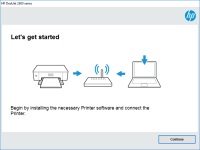HP OfficeJet Pro 8025 driver

The HP OfficeJet Pro 8025 is a popular all-in-one printer designed for small businesses and home offices. It is known for its impressive printing speed, high-quality output, and range of features that make printing, scanning, and copying a breeze. One of the most important aspects of using this printer is ensuring that you have the correct driver installed on your computer. In this article, we will explore the HP OfficeJet Pro 8025 driver in detail, including why it is important, how to install and update it, and how to troubleshoot common issues.
What is the HP OfficeJet Pro 8025 driver?
The HP OfficeJet Pro 8025 driver is software that allows your computer to communicate with the printer. It acts as a bridge between the two devices, allowing you to send print jobs from your computer to the printer. Without the correct driver, your computer will not be able to recognize the printer, and you will not be able to print anything. The HP OfficeJet Pro 8025 driver can be downloaded from the HP website or installed using the installation CD that comes with the printer.
Why is it important to have the correct driver?
Having the correct driver installed is crucial for ensuring that your printer works as it should. Without the correct driver, you may encounter issues such as slow printing, poor quality output, or even a complete inability to print. In addition, outdated or incorrect drivers can cause compatibility issues with your operating system, leading to further problems. By ensuring that you have the correct HP OfficeJet Pro 8025 driver installed, you can ensure that your printer runs smoothly and efficiently.
Download driver for HP OfficeJet Pro 8025
Driver for Windows
| Supported OS: Windows 11, Windows 10 32-bit, Windows 10 64-bit, Windows 8.1 32-bit, Windows 8.1 64-bit, Windows 8 32-bit, Windows 8 64-bit, Windows 7 32-bit, Windows 7 64-bit | |
| Type | Download |
| HP OfficeJet Pro 8020 All-in-One EasyStart Printer Setup Software – Offline Use Only | |
| HP Easy Start Printer Setup Software (Internet connection required for driver installation) | |
| HP Print and Scan Doctor for Windows | |
Driver for Mac
| Supported OS: Mac OS Big Sur 11.x, Mac OS Monterey 12.x, Mac OS Catalina 10.15.x, Mac OS Mojave 10.14.x, Mac OS High Sierra 10.13.x, Mac OS Sierra 10.12.x, Mac OS X El Capitan 10.11.x, Mac OS X Yosemite 10.10.x, Mac OS X Mavericks 10.9.x, Mac OS X Mountain Lion 10.8.x, Mac OS X Lion 10.7.x, Mac OS X Snow Leopard 10.6.x. | |
| Type | Download |
| HP Easy Start | |
Compatible devices: HP OfficeJet Pro 9012
How to install the HP OfficeJet Pro 8025 driver?
Installing the HP OfficeJet Pro 8025 driver is a straightforward process. You can either download the driver from the website or use the installation CD that comes with the printer. Here is a step-by-step guide to installing the driver:
- Connect the printer to your computer using a USB cable or Wi-Fi connection.
- Turn on the printer and ensure that it is connected to your wireless network (if applicable).
- Insert the installation CD into your computer's CD drive (if you have one) or download the driver from the HP website.
- Follow the on-screen instructions to install the driver. This may involve agreeing to terms and conditions, selecting the correct printer model, and choosing the installation location.
- Once the installation is complete, restart your computer.

HP OfficeJet 8015 driver
When it comes to printing documents, HP is a well-known brand that offers quality printers with various features. One of their popular printers is the HP OfficeJet 8015. This printer is packed with features and is designed to make printing a breeze. However, to make sure that the printer functions
HP OfficeJet Pro 8035 driver
The HP OfficeJet Pro 8035 is a wireless all-in-one printer that offers high-quality printing, scanning, copying, and faxing capabilities. It features a sleek design, intuitive touchscreen, and a variety of connectivity options, including Wi-Fi, Ethernet, and USB. In order to use the printer's full
HP OfficeJet Pro 9012 driver
If you're looking for a reliable all-in-one printer for your home or small office, the HP OfficeJet Pro 9012 is an excellent choice. This printer boasts a range of features, including print, scan, copy, and fax capabilities, as well as wireless connectivity and a large color touchscreen display.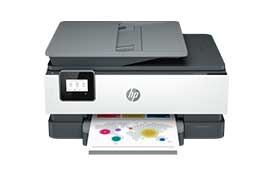
HP OfficeJet 8015e driver
The HP OfficeJet 8015e is a versatile all-in-one printer that provides high-quality printing, scanning, copying, and faxing. To use this printer, you need to download and install the HP OfficeJet 8015e driver, which allows your computer to communicate with the printer. In this article, we will