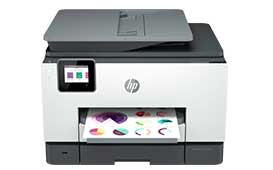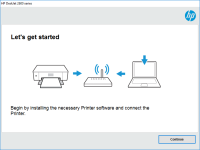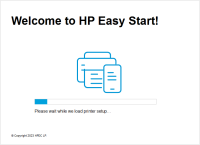HP OfficeJet Pro 8035 driver

The HP OfficeJet Pro 8035 is a wireless all-in-one printer that offers high-quality printing, scanning, copying, and faxing capabilities. It features a sleek design, intuitive touchscreen, and a variety of connectivity options, including Wi-Fi, Ethernet, and USB.
In order to use the printer's full range of features, it's important to have the correct driver installed on your device. This driver acts as a bridge between your computer and the printer, allowing the two to communicate effectively.
What is a Driver?
A driver, or device driver, is a piece of software that allows a computer to communicate with a specific hardware device. In the case of the HP OfficeJet Pro 8035, the driver acts as a translator between your computer and the printer.
Without the correct driver installed, your computer may not be able to send print jobs to the printer or access all of its features. In some cases, you may also experience errors or other issues.
Why is the HP OfficeJet Pro 8035 Driver Important?
The HP OfficeJet Pro 8035 driver is important for several reasons. Firstly, it allows your computer to communicate with the printer, ensuring that print jobs are sent correctly and that you can access all of the printer's features.
Secondly, having the correct driver installed can help to prevent errors and other issues that may arise from using an outdated or incorrect driver. This can save you time and frustration in the long run.
Download driver for HP OfficeJet Pro 8035
Driver for Windows
| Supported OS: Windows 11, Windows 10 32-bit, Windows 10 64-bit, Windows 8.1 32-bit, Windows 8.1 64-bit, Windows 8 32-bit, Windows 8 64-bit, Windows 7 32-bit, Windows 7 64-bit | |
| Type | Download |
| HP OfficeJet Pro 8030 All-in-One Print EasyStart Printer Setup Software – Offline Use Only | |
| HP Easy Start Printer Setup Software (Internet connection required for driver installation) | |
| HP Print and Scan Doctor for Windows | |
Driver for Mac
| Supported OS: Mac OS Big Sur 11.x, Mac OS Monterey 12.x, Mac OS Catalina 10.15.x, Mac OS Mojave 10.14.x, Mac OS High Sierra 10.13.x, Mac OS Sierra 10.12.x, Mac OS X El Capitan 10.11.x, Mac OS X Yosemite 10.10.x, Mac OS X Mavericks 10.9.x, Mac OS X Mountain Lion 10.8.x, Mac OS X Lion 10.7.x, Mac OS X Snow Leopard 10.6.x. | |
| Type | Download |
| HP Easy Start | |
Compatible devices: HP OfficeJet Pro 9015
How to Install the HP OfficeJet Pro 8035 Driver
To download and install the HP OfficeJet Pro 8035 driver, follow these steps:
- Select your operating system and version from the drop-down menus.
- Click "Download" next to the driver and software package you wish to install.
- Follow the on-screen instructions to download and install the driver.
- Once the installation is complete, restart your computer.
Conclusion
In conclusion, the HP OfficeJet Pro 8035 driver is a crucial component of the printer's functionality. Without it, you may experience errors, compatibility issues, and other problems. By following the steps outlined in this article, you can download and install the driver correctly and troubleshoot any issues that may arise.

HP LaserJet Pro MFP M29w driver
The HP LaserJet Pro MFP M29w is a multifunctional printer that can print, scan, and copy your documents quickly and efficiently. It features a compact design that makes it ideal for small spaces and home offices. However, to enjoy its full range of features, you need to install the right driver. In
HP OfficeJet Pro 8022 driver
The HP OfficeJet Pro 8022 printer is an all-in-one device that offers a range of features such as printing, scanning, copying, and faxing. To make the most of these features, you need to have the right driver installed on your computer. The driver acts as a mediator between the printer and the
HP OfficeJet 8012 driver
In today's digital era, printers have become an essential part of our lives. HP OfficeJet 8012 is an all-in-one printer that can print, scan, copy, and fax. The printer offers many features that make it an excellent choice for small and medium-sized businesses. However, to take advantage of these
HP OfficeJet Pro 8035e driver
The HP OfficeJet Pro 8035e is a versatile all-in-one printer that's designed for small businesses and home offices. It can print, scan, copy, and fax documents, making it a perfect choice for people who need a reliable and efficient printer. The printer is equipped with Wi-Fi connectivity, allowing