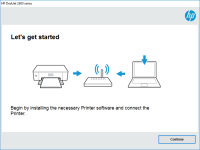HP OfficeJet 8010 driver

If you're in the market for a new printer, you've probably come across the HP OfficeJet 8010. This all-in-one printer has been praised for its fast speeds and high-quality prints. But before you can start using it, you'll need to download and install the HP OfficeJet 8010 driver. In this article, we'll go over everything you need to know about the HP OfficeJet 8010 driver, from how to download and install it to troubleshooting common issues.
What is the HP OfficeJet 8010 driver?
The HP OfficeJet 8010 driver is software that allows your computer to communicate with the printer. Without the driver, your computer won't be able to send print jobs to the printer, and you won't be able to use any of the printer's features. The driver acts as a translator between your computer and the printer, ensuring that they're able to communicate effectively.
Download driver for HP OfficeJet 8010
Driver for Windows
| Supported OS: Windows 11, Windows 10 32-bit, Windows 10 64-bit, Windows 8.1 32-bit, Windows 8.1 64-bit, Windows 8 32-bit, Windows 8 64-bit, Windows 7 32-bit, Windows 7 64-bit | |
| Type | Download |
| HP OfficeJet 8010 All-in-One Print and Scan Driver and Accessories | |
| HP Easy Start Printer Setup Software (Internet connection required for driver installation) | |
| HP Print and Scan Doctor for Windows | |
Driver for Mac
| Supported OS: Mac OS Big Sur 11.x, Mac OS Monterey 12.x, Mac OS Catalina 10.15.x, Mac OS Mojave 10.14.x, Mac OS High Sierra 10.13.x, Mac OS Sierra 10.12.x, Mac OS X El Capitan 10.11.x, Mac OS X Yosemite 10.10.x, Mac OS X Mavericks 10.9.x, Mac OS X Mountain Lion 10.8.x, Mac OS X Lion 10.7.x, Mac OS X Snow Leopard 10.6.x. | |
| Type | Download |
| HP Easy Start | |
Compatible devices: HP OfficeJet 8015
Installing the driver on Windows
Once you've downloaded the driver, you'll need to install it on your computer. Here's how to do it on Windows:
- Open the downloaded file and follow the prompts to begin the installation process.
- Select your language and click "Next."
- Read the license agreement and select "I accept" if you agree to the terms.
- Choose where you want to install the driver and click "Next."
- Select the type of installation you want (typical or custom) and click "Next."
- Follow the prompts to complete the installation process.
Installing the driver on Mac
If you're using a Mac, follow these steps to install the HP OfficeJet 8010 driver:
- Open the downloaded file and double-click on the installer package.
- Follow the prompts to begin the installation process.
- Agree to the license agreement.
- Choose where you want to install the driver and click "Continue."
- Follow the prompts to complete the installation process.
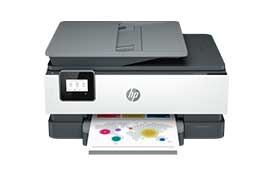
HP OfficeJet 8015e driver
The HP OfficeJet 8015e is a versatile all-in-one printer that provides high-quality printing, scanning, copying, and faxing. To use this printer, you need to download and install the HP OfficeJet 8015e driver, which allows your computer to communicate with the printer. In this article, we will
HP OfficeJet 8012 driver
In today's digital era, printers have become an essential part of our lives. HP OfficeJet 8012 is an all-in-one printer that can print, scan, copy, and fax. The printer offers many features that make it an excellent choice for small and medium-sized businesses. However, to take advantage of these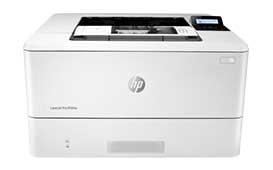
HP LaserJet Pro M304a driver
The HP LaserJet Pro M304a is a monochrome laser printer that is designed for small businesses and home offices. It offers fast and high-quality printing at an affordable price. However, to ensure that your printer works properly, you need to install the correct driver for it. In this article, we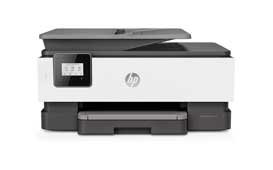
HP OfficeJet 8014 driver
Are you having trouble installing the HP OfficeJet 8014 driver on your computer? Or perhaps you're experiencing problems with an outdated driver and need to update it to ensure the printer functions smoothly. Look no further as we have prepared a comprehensive guide that will take you through the