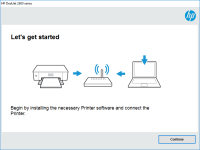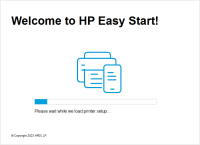HP Officejet Pro 8610 driver

The HP Officejet Pro 8610 is an all-in-one inkjet printer that offers fast printing, scanning, copying, and faxing capabilities. It is a popular choice for both home and office use due to its high-quality output, low cost of ownership, and wireless connectivity features. However, to use the printer, you need to have the correct driver installed on your computer.
Understanding Printer Drivers
A printer driver is a software program that allows your computer to communicate with your printer. It acts as a bridge between the two devices and enables them to exchange data. Without a driver, your computer won't be able to recognize or operate the printer correctly.
Finding the Right Driver for HP Officejet Pro 8610
Before you download the HP Officejet Pro 8610 driver, you need to make sure you have the correct driver for your operating system. To do this, go to the HP support website and enter your printer model number. You'll be taken to a page where you can download the driver that's compatible with your system.
Download driver for HP Officejet Pro 8610
Driver for Windows
| Supported OS: Windows 11, Windows 10 32-bit, Windows 10 64-bit, Windows 8.1 32-bit, Windows 8.1 64-bit, Windows 8 32-bit, Windows 8 64-bit, Windows 7 32-bit, Windows 7 64-bit | |
| Type | Download |
| HP OfficeJet Pro 8610 e-All-in-One Printer series / HP OfficeJet 8600 Series Printer Full Feature Software and Drivers | |
| HP Print and Scan Doctor for Windows | |
Driver for Mac
| Supported OS: Mac OS Big Sur 11.x, Mac OS Monterey 12.x, Mac OS Catalina 10.15.x, Mac OS Mojave 10.14.x, Mac OS High Sierra 10.13.x, Mac OS Sierra 10.12.x, Mac OS X El Capitan 10.11.x, Mac OS X Yosemite 10.10.x, Mac OS X Mavericks 10.9.x, Mac OS X Mountain Lion 10.8.x, Mac OS X Lion 10.7.x, Mac OS X Snow Leopard 10.6.x. | |
| Type | Download |
| HP Easy Start | |
Compatible devices: HP Deskjet D1668
Installing the HP Officejet Pro 8610 Driver
After downloading the driver, you'll need to install it on your computer. To do this, open the file you downloaded and follow the on-screen instructions. The installation process may take a few minutes, depending on your system's speed.
Troubleshooting HP Officejet Pro 8610 Driver Issues
If you're experiencing issues with the HP Officejet Pro 8610 driver, there are several steps you can take to troubleshoot the problem. These include checking for updates, restarting your computer, and resetting the printer. You can also uninstall and reinstall the driver to fix any software-related issues.
Common HP Officejet Pro 8610 Driver Problems and Solutions
Some common problems with the HP Officejet Pro 8610 driver include installation errors, connectivity issues, and print quality problems. To fix these issues, you may need to update the driver, check your network connection, or adjust the printer settings.

HP OfficeJet 5220 driver
The HP OfficeJet 5220 is an all-in-one printer that is designed for small businesses and home offices. It offers a range of features, including printing, scanning, copying, and faxing capabilities. To ensure that your printer operates smoothly and efficiently, it is essential to have the correct
HP OfficeJet 8012 driver
In today's digital era, printers have become an essential part of our lives. HP OfficeJet 8012 is an all-in-one printer that can print, scan, copy, and fax. The printer offers many features that make it an excellent choice for small and medium-sized businesses. However, to take advantage of these
HP OfficeJet Pro 8025 driver
The HP OfficeJet Pro 8025 is a popular all-in-one printer designed for small businesses and home offices. It is known for its impressive printing speed, high-quality output, and range of features that make printing, scanning, and copying a breeze. One of the most important aspects of using this
HP OfficeJet Pro 9012 driver
If you're looking for a reliable all-in-one printer for your home or small office, the HP OfficeJet Pro 9012 is an excellent choice. This printer boasts a range of features, including print, scan, copy, and fax capabilities, as well as wireless connectivity and a large color touchscreen display.