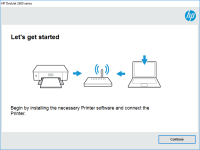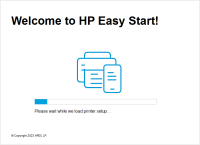HP OfficeJet 5220 driver

The HP OfficeJet 5220 is an all-in-one printer that is designed for small businesses and home offices. It offers a range of features, including printing, scanning, copying, and faxing capabilities. To ensure that your printer operates smoothly and efficiently, it is essential to have the correct driver installed.
What is an HP OfficeJet 5220 driver?
A driver is software that allows your computer to communicate with your printer. The HP OfficeJet 5220 driver is a specific driver that is designed to work with the HP OfficeJet 5220 printer. This driver is responsible for translating the computer's instructions into a language that the printer can understand.
Benefits of using the HP OfficeJet 5220 driver
Using the HP OfficeJet 5220 driver has several benefits. First, it allows you to access all of the printer's features and functions, including printing, scanning, copying, and faxing. Additionally, using the correct driver ensures that your printer operates efficiently and produces high-quality prints. It also helps to prevent technical issues and errors that may occur when using an outdated or incorrect driver.
Download driver for HP OfficeJet 5220
Driver for Windows
| Supported OS: Windows 11, Windows 10 32-bit, Windows 10 64-bit, Windows 8.1 32-bit, Windows 8.1 64-bit, Windows 8 32-bit, Windows 8 64-bit, Windows 7 32-bit, Windows 7 64-bit | |
| Type | Download |
| HP Easy Start Printer Setup Software (Internet connection required for driver installation) | |
| HP Print and Scan Doctor for Windows | |
Driver for Mac
| Supported OS: Mac OS Big Sur 11.x, Mac OS Monterey 12.x, Mac OS Catalina 10.15.x, Mac OS Mojave 10.14.x, Mac OS High Sierra 10.13.x, Mac OS Sierra 10.12.x, Mac OS X El Capitan 10.11.x, Mac OS X Yosemite 10.10.x, Mac OS X Mavericks 10.9.x, Mac OS X Mountain Lion 10.8.x, Mac OS X Lion 10.7.x, Mac OS X Snow Leopard 10.6.x. | |
| Type | Download |
| HP Easy Start | |
Compatible devices: HP OfficeJet 5230
How to download and install the HP OfficeJet 5220 driver
To download and install the HP OfficeJet 5220 driver, follow these steps:
- Enter your printer's model number (HP OfficeJet 5220) and click on "Submit."
- Select your operating system and version.
- Click on "Download" next to the driver option.
- Open the downloaded file and follow the on-screen instructions to complete the installation process.
Troubleshooting tips for HP OfficeJet 5220 driver
If you are experiencing issues with your HP OfficeJet 5220 driver, try these troubleshooting tips:
- Restart your computer and printer.
- Check your printer's connection to your computer.
- Update your driver to the latest version.
- Check for any pending updates for your operating system.
- Clear any pending print jobs and try printing again.
If the issue persists, contact HP support for further assistance.
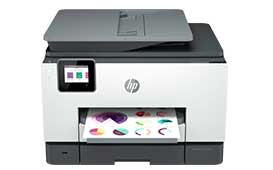
HP OfficeJet Pro 9025e driver
The HP OfficeJet Pro 9025e is a high-performance all-in-one printer that can print, scan, copy, and fax. It comes with several advanced features such as automatic two-sided printing, mobile printing, and a large color touchscreen display. To make use of these features and ensure that your printer
HP OfficeJet Pro 8035e driver
The HP OfficeJet Pro 8035e is a versatile all-in-one printer that's designed for small businesses and home offices. It can print, scan, copy, and fax documents, making it a perfect choice for people who need a reliable and efficient printer. The printer is equipped with Wi-Fi connectivity, allowing
HP OfficeJet Pro 8028 driver
HP OfficeJet Pro 8028 is an all-in-one printer that offers fast and high-quality printing, scanning, copying, and faxing features. Whether you're using it at home or in the office, it's crucial to keep your HP Officejet Pro 8028 driver up to date to ensure that it works correctly and efficiently.
HP OfficeJet 5230 driver
The HP OfficeJet 5230 is an all-in-one printer that offers high-quality printing, scanning, copying, and faxing. It is a perfect printer for small to medium-sized businesses that require high-quality prints at an affordable price. It comes with features such as wireless printing, automatic document