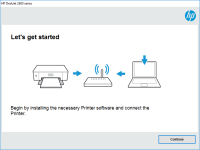HP OfficeJet Pro 8023 driver

Are you looking for a reliable and efficient driver for your HP OfficeJet Pro 8023 printer? Well, you're in luck! In this article, we will cover everything you need to know about the HP OfficeJet Pro 8023 driver, including what it is, how to download and install it, and some frequently asked questions. So, let's dive in and get started!
What is the HP OfficeJet Pro 8023 driver?
A printer driver is software that allows your computer to communicate with your printer. It acts as a bridge between the two devices, allowing them to exchange information and commands. The HP OfficeJet Pro 8023 driver is a software package that you can download and install on your computer to enable communication with your HP OfficeJet Pro 8023 printer.
Download driver for HP OfficeJet Pro 8023
Driver for Windows
| Supported OS: Windows 11, Windows 10 32-bit, Windows 10 64-bit, Windows 8.1 32-bit, Windows 8.1 64-bit, Windows 8 32-bit, Windows 8 64-bit, Windows 7 32-bit, Windows 7 64-bit | |
| Type | Download |
| HP OfficeJet Pro 8020 All-in-One EasyStart Printer Setup Software – Offline Use Only | |
| HP Easy Start Printer Setup Software (Internet connection required for driver installation) | |
| HP Print and Scan Doctor for Windows | |
Driver for Mac
| Supported OS: Mac OS Big Sur 11.x, Mac OS Monterey 12.x, Mac OS Catalina 10.15.x, Mac OS Mojave 10.14.x, Mac OS High Sierra 10.13.x, Mac OS Sierra 10.12.x, Mac OS X El Capitan 10.11.x, Mac OS X Yosemite 10.10.x, Mac OS X Mavericks 10.9.x, Mac OS X Mountain Lion 10.8.x, Mac OS X Lion 10.7.x, Mac OS X Snow Leopard 10.6.x. | |
| Type | Download |
| HP Easy Start | |
Compatible devices: HP Smart Tank 500
How to install the HP OfficeJet Pro 8023 driver?
Installing the HP OfficeJet Pro 8023 driver is a simple process. Here are the steps you need to follow:
Step 1: Select your operating system
Next, select your operating system from the list of available options. Make sure you choose the correct operating system version to ensure compatibility with your computer.
Step 2: Download the driver
Once you've selected your operating system, click on the "Download" button to begin the download process. The file size may vary depending on your operating system and internet speed.
Step 3: Install the driver
After downloading the driver, locate the file on your computer and double-click on it to start the installation process. Follow the on-screen instructions to complete the installation.
Conclusion
In conclusion, the HP OfficeJet Pro 8023 driver is an essential component of your printer system. Without it, you cannot print from your computer. Downloading and installing the driver is a simple process that you can complete in just a few steps. If you encounter any issues, HP support is always available to help you out. So, go ahead and download the HP OfficeJet Pro 8023 driver for your operating system to enjoy seamless printing.
In addition to downloading and installing the driver, it's also important to keep it up to date by regularly checking for updates on the website. Updating the driver can help improve printer performance and fix any bugs or issues.
Overall, the HP OfficeJet Pro 8023 driver is an essential piece of software that allows your computer to communicate with your printer. By following the simple steps outlined in this article, you can easily download and install the driver, ensuring that your printer runs smoothly and efficiently.

HP OfficeJet 3830 driver
If you own an HP OfficeJet 3830 printer, you'll need to install the appropriate driver software to ensure it functions correctly. In this article, we'll cover everything you need to know about the HP OfficeJet 3830 driver, including how to download and install it, what to do if you encounter
HP Officejet Pro 251dw driver
If you own an HP Officejet Pro 251dw printer, you'll need to install the right driver software to ensure that it functions correctly. In this article, we'll cover everything you need to know about the HP Officejet Pro 251dw driver, including how to install it, troubleshoot any issues that may
HP Officejet 4610 driver
If you own an HP Officejet 4610 printer, you may be wondering how to download and install the appropriate driver. In this article, we’ll walk you through everything you need to know about HP Officejet 4610 drivers, including how to download and install them, their compatibility with different
HP Officejet Pro 276dw driver
Are you looking for a printer that can handle all your office printing needs? Look no further than the HP Officejet Pro 276dw. This all-in-one printer is capable of printing, scanning, copying, and faxing documents quickly and efficiently. However, to use this printer, you need to have the proper