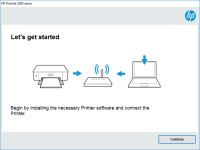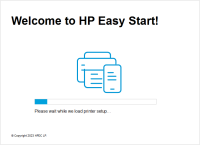HP Officejet 6500A driver

In today's fast-paced world, printers are a necessity for both personal and professional use. The HP Officejet 6500A is a versatile printer that offers high-quality printing, scanning, copying, and faxing features. However, to get the best performance from this printer, it is crucial to have the correct drivers installed on your system. In this article, we will guide you through the process of downloading, installing, and troubleshooting the HP Officejet 6500A driver.
Introduction to HP Officejet 6500A
The HP Officejet 6500A is an all-in-one printer that offers a range of features including printing, scanning, copying, and faxing. It is designed for both personal and professional use and provides high-quality prints with a resolution of up to 4800 x 1200 dpi. The printer is also energy efficient and uses up to 40% less energy than traditional printers.
Importance of having the correct driver
Having the correct driver installed on your system is crucial for the smooth functioning of your printer. The driver acts as a bridge between your computer and the printer, allowing them to communicate effectively. Without the correct driver, you may face issues such as slow printing, incorrect colors, or even a complete breakdown of your printer.
Download driver for HP Officejet 6500A
Driver for Windows
| Supported OS: Windows 11, Windows 10 32-bit, Windows 10 64-bit, Windows 8.1 32-bit, Windows 8.1 64-bit, Windows 8 32-bit, Windows 8 64-bit, Windows 7 32-bit, Windows 7 64-bit | |
| Type | Download |
|
HP Officejet 6500A Plus/Plus Special Edition e-All-in-One - E710s Full Feature Software and Driver |
|
| HP Print and Scan Doctor for Windows | |
Driver for Mac
| Supported OS: Mac OS Big Sur 11.x, Mac OS Monterey 12.x, Mac OS Catalina 10.15.x, Mac OS Mojave 10.14.x, Mac OS High Sierra 10.13.x, Mac OS Sierra 10.12.x, Mac OS X El Capitan 10.11.x, Mac OS X Yosemite 10.10.x, Mac OS X Mavericks 10.9.x, Mac OS X Mountain Lion 10.8.x, Mac OS X Lion 10.7.x, Mac OS X Snow Leopard 10.6.x. | |
| Type | Download |
| HP Easy Start | |
Compatible devices: HP Officejet 6000
Installing the HP Officejet 6500A driver
To install the HP Officejet 6500A driver, follow these steps:
- Once the driver has been downloaded, double-click on the file to begin the installation process.
- Follow the on-screen instructions to complete the installation.
- Restart your computer once the installation is complete.
Troubleshooting common issues with the HP Officejet 6500A driver
If you are facing issues with your HP Officejet 6500A driver, try these troubleshooting steps:
- Ensure that your printer is properly connected to your computer.
- Check that the printer is turned on and has paper and ink.
- Restart your printer and computer.
- Check for any error messages on your printer or computer.
- Update your printer driver to the latest version.
- Uninstall and reinstall the printer driver.
Conclusion
In conclusion, having the correct driver installed for your HP Officejet 6500A printer is crucial for its smooth functioning. In this article, we have provided a comprehensive guide on how to download, install, and troubleshoot the HP Officejet 6500A driver. By following the steps mentioned in this article, you can ensure that your printer performs at its best and delivers high-quality prints. If you have any further queries or concerns regarding the HP Officejet 6500A driver, please refer to the FAQs section or contact HP support for further assistance.

HP Officejet 4500 driver
If you own an HP Officejet 4500 printer, you know how important it is to have the right driver installed. Without the proper driver, your printer may not function correctly or at all. In this article, we will provide you with everything you need to know about the HP Officejet 4500 driver, including
HP Officejet Pro 8000 driver
Are you looking for a reliable printer driver that can meet all your printing needs? If yes, then the HP Officejet Pro 8000 driver is the perfect solution for you. The HP Officejet Pro 8000 is a high-performance printer that can handle all your printing tasks with ease. This article will provide
HP OfficeJet 5220 driver
The HP OfficeJet 5220 is an all-in-one printer that is designed for small businesses and home offices. It offers a range of features, including printing, scanning, copying, and faxing capabilities. To ensure that your printer operates smoothly and efficiently, it is essential to have the correct
HP Officejet Pro X576dw MFP driver
If you're looking for a reliable all-in-one printer for your office or home use, then the HP Officejet Pro X576dw MFP can be a great choice. It comes with many advanced features and functions, but to use it efficiently, you need to install the correct drivers on your computer. In this article, we