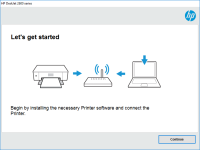HP DeskJet Plus 4121 driver

HP DeskJet Plus 4121 is an all-in-one printer that has been designed to cater to the printing needs of both home and office users. It is a wireless printer that allows users to print, scan, and copy documents seamlessly. To ensure that the printer functions efficiently, users need to install the appropriate driver. In this article, we will discuss the features of HP DeskJet Plus 4121 driver, how to download and install it, and common troubleshooting issues.
The HP DeskJet Plus 4121 driver ensures that the printer produces high-quality prints. The driver optimizes the print quality by adjusting the ink droplet size, print speed, and print resolution. The result is sharp, clear, and vibrant prints. The HP DeskJet Plus 4121 driver improves the printing speed of the printer. It does this by optimizing the data transfer between the computer and the printer. The result is fast printing of both black and color documents.
Download driver for HP DeskJet Plus 4121
Driver for Windows
| Supported OS: Windows 11, Windows 10 32-bit, Windows 10 64-bit, Windows 8.1 32-bit, Windows 8.1 64-bit, Windows 8 32-bit, Windows 8 64-bit, Windows 7 32-bit, Windows 7 64-bit | |
| Type | Download |
| HP Easy Start Printer Setup Software – Offline | |
| HP Print and Scan Doctor for Windows | |
Driver for Mac
| Supported OS: Mac OS Big Sur 11.x, Mac OS Monterey 12.x, Mac OS Catalina 10.15.x, Mac OS Mojave 10.14.x, Mac OS High Sierra 10.13.x, Mac OS Sierra 10.12.x, Mac OS X El Capitan 10.11.x, Mac OS X Yosemite 10.10.x, Mac OS X Mavericks 10.9.x, Mac OS X Mountain Lion 10.8.x, Mac OS X Lion 10.7.x, Mac OS X Snow Leopard 10.6.x. | |
| Type | Download |
| HP Easy Start | |
Compatible devices: HP DeskJet Plus 4140
Installing the driver
After downloading the driver, users need to run the installation file and follow the on-screen instructions. They may be required to select the appropriate language, agree to the terms and conditions, and select the installation location. After the installation is complete, users should restart their computer to ensure that the driver is installed correctly.

HP DeskJet Ink Advantage 4175 driver
Printers have become an essential tool in homes and offices. They enable us to print, scan, and copy documents and images easily. HP DeskJet Ink Advantage 4175 is a popular printer model among many users due to its reliable performance and quality prints. This article will discuss the HP DeskJet
HP DeskJet Ink Advantage 2775 driver
In today's digital age, printers have become an essential tool in both our personal and professional lives. They help us print out important documents, scan them for safekeeping, and make copies when needed. The HP DeskJet Ink Advantage 2775 driver is a high-quality printer that is both reliable
HP DeskJet Plus Ink Advantage 6478
The HP DeskJet Plus Ink Advantage 6478 is a multifunctional printer designed to meet the needs of home and small office users. It is an all-in-one printer that can print, scan, copy, and fax. It is also compatible with a wide range of devices, making it a versatile option for many users. In this
HP Deskjet Plus Ink Advantage 6075
HP Deskjet Plus Ink Advantage 6075 is a printer that is designed for home and small office use. It is an all-in-one printer that can print, scan, and copy documents. To ensure the printer's optimal performance, it is essential to have the correct driver installed on your computer. In this article,