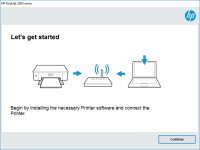HP DeskJet Ink Advantage 2375 driver

If you own an HP DeskJet Ink Advantage 2375 printer, you may need to install its driver to ensure optimal performance. In this article, we'll take a closer look at the HP DeskJet Ink Advantage 2375 driver, including what it is, how to download and install it, and how to troubleshoot common problems.
What is HP DeskJet Ink Advantage 2375 driver?
A driver is a software program that allows your computer to communicate with your printer. The HP DeskJet Ink Advantage 2375 driver is specifically designed for this printer model, and it enables you to take advantage of its various features.
The purpose of the HP DeskJet Ink Advantage 2375 driver is to translate commands from your computer into a format that the printer can understand. Without the driver, the printer would not be able to receive and process print jobs.
Download driver for HP DeskJet Ink Advantage 2375
Driver for Windows
| Supported OS: Windows 11, Windows 10 32-bit, Windows 10 64-bit, Windows 8.1 32-bit, Windows 8.1 64-bit, Windows 8 32-bit, Windows 8 64-bit, Windows 7 32-bit, Windows 7 64-bit | |
| Type | Download |
| HP DeskJet 2300 All-in-One Print and Scan Driver and Accessories | |
| HP Print and Scan Doctor for Windows | |
Driver for Mac
| Supported OS: Mac OS Big Sur 11.x, Mac OS Monterey 12.x, Mac OS Catalina 10.15.x, Mac OS Mojave 10.14.x, Mac OS High Sierra 10.13.x, Mac OS Sierra 10.12.x, Mac OS X El Capitan 10.11.x, Mac OS X Yosemite 10.10.x, Mac OS X Mavericks 10.9.x, Mac OS X Mountain Lion 10.8.x, Mac OS X Lion 10.7.x, Mac OS X Snow Leopard 10.6.x. | |
| Type | Download |
| HP Easy Start | |
Compatible devices: HP DeskJet Ink Advantage 2376
When downloading the driver, be sure to save it to a location that is easily accessible. Once the download is complete, you can begin the installation process by running the installer file. Follow the on-screen instructions to complete the installation, and then restart your computer to ensure that the driver is properly installed.

HP DeskJet Ink Advantage 2336 driver
The HP DeskJet Ink Advantage 2336 is a reliable and efficient printer that provides high-quality prints. Like all printers, it requires the right printer driver to function properly. In this article, we will discuss the HP DeskJet Ink Advantage 2336 driver, its features and benefits, and how to
HP Deskjet Plus Ink Advantage 6075
HP Deskjet Plus Ink Advantage 6075 is a printer that is designed for home and small office use. It is an all-in-one printer that can print, scan, and copy documents. To ensure the printer's optimal performance, it is essential to have the correct driver installed on your computer. In this article,
HP DeskJet Ink Advantage 2776 driver
The HP DeskJet Ink Advantage 2776 printer is a powerful and versatile device that can help you print, scan, and copy documents with ease. To make the most out of your printer, it's important to have the correct driver installed on your computer. In this article, we'll explore the importance of the
HP DeskJet Ink Advantage 5088 driver
In today's digital age, printers are essential tools in homes and offices. Among the popular printer brands in the market is HP, a trusted name in the industry. HP's DeskJet Ink Advantage 5088 is one of their models that offer an all-in-one solution for printing, scanning, and copying. If you're