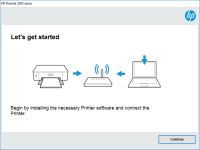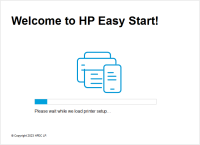HP DeskJet Ink Advantage 2336 driver

The HP DeskJet Ink Advantage 2336 is a reliable and efficient printer that provides high-quality prints. Like all printers, it requires the right printer driver to function properly. In this article, we will discuss the HP DeskJet Ink Advantage 2336 driver, its features and benefits, and how to download and install it. We will also cover some common issues that users may encounter with the driver and provide troubleshooting tips.
Understanding Printer Drivers
Before we dive into the specifics of the HP DeskJet Ink Advantage 2336 driver, let's take a moment to discuss printer drivers in general. Printer drivers are software programs that enable a computer to communicate with a printer. They translate the data from the computer into a format that the printer can understand and use to create the printed output.
There are two types of printer drivers: universal and manufacturer-specific. Universal printer drivers are designed to work with a wide range of printers, regardless of the manufacturer or model. Manufacturer-specific drivers, on the other hand, are developed by the printer manufacturer specifically for their own printers.
Download driver for HP DeskJet Ink Advantage 2336
Driver for Windows
| Supported OS: Windows 11, Windows 10 32-bit, Windows 10 64-bit, Windows 8.1 32-bit, Windows 8.1 64-bit, Windows 8 32-bit, Windows 8 64-bit, Windows 7 32-bit, Windows 7 64-bit | |
| Type | Download |
| HP DeskJet 2300 All-in-One Print and Scan Driver and Accessories | |
| HP Print and Scan Doctor for Windows | |
Driver for Mac
| Supported OS: Mac OS Big Sur 11.x, Mac OS Monterey 12.x, Mac OS Catalina 10.15.x, Mac OS Mojave 10.14.x, Mac OS High Sierra 10.13.x, Mac OS Sierra 10.12.x, Mac OS X El Capitan 10.11.x, Mac OS X Yosemite 10.10.x, Mac OS X Mavericks 10.9.x, Mac OS X Mountain Lion 10.8.x, Mac OS X Lion 10.7.x, Mac OS X Snow Leopard 10.6.x. | |
| Type | Download |
| HP Easy Start | |
Compatible devices: HP DeskJet Plus 4121
Features and benefits of HP DeskJet Ink Advantage 2336 driver
The HP DeskJet Ink Advantage 2336 driver comes with a variety of features and benefits, including:
-
Easy installation: The driver can be downloaded and installed quickly and easily from the HP website.
-
Improved print quality: The driver is designed to optimize the printer's performance, resulting in better print quality.
-
Enhanced functionality: The driver provides additional features and functionality that may not be available with the standard Windows or Mac printer drivers.
-
Compatibility: The HP DeskJet Ink Advantage 2336 driver is designed to work seamlessly with the printer, ensuring compatibility and reliability.

HP DeskJet Ink Advantage 4175 driver
Printers have become an essential tool in homes and offices. They enable us to print, scan, and copy documents and images easily. HP DeskJet Ink Advantage 4175 is a popular printer model among many users due to its reliable performance and quality prints. This article will discuss the HP DeskJet
HP DeskJet Plus Ink Advantage 6478
The HP DeskJet Plus Ink Advantage 6478 is a multifunctional printer designed to meet the needs of home and small office users. It is an all-in-one printer that can print, scan, copy, and fax. It is also compatible with a wide range of devices, making it a versatile option for many users. In this
HP Deskjet Plus Ink Advantage 6078
HP Deskjet Plus Ink Advantage 6078 Driver is one of the latest printer drivers in the market. It is a software package that allows you to connect your HP Deskjet Plus Ink Advantage 6078 printer to your computer. The driver is an essential tool as it helps your computer to communicate with the
HP Deskjet Plus Ink Advantage 6075
HP Deskjet Plus Ink Advantage 6075 is a printer that is designed for home and small office use. It is an all-in-one printer that can print, scan, and copy documents. To ensure the printer's optimal performance, it is essential to have the correct driver installed on your computer. In this article,