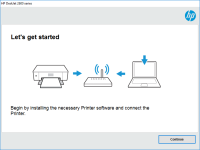HP DeskJet Ink Advantage 5640 driver

The HP DeskJet Ink Advantage 5640 is a multifunctional inkjet printer that offers high-quality printouts, scans, and copies. It has a user-friendly interface and is compatible with various operating systems. To ensure seamless operation, the printer requires an appropriate driver that acts as a bridge between the printer and the computer. In this article, we will discuss the HP DeskJet Ink Advantage 5640 driver, how to download and install it, and troubleshoot common issues.
HP DeskJet Ink Advantage 5640 Driver Overview
The HP DeskJet Ink Advantage 5640 driver is a software program that enables the printer to communicate with the computer. It acts as an interpreter between the printer and the operating system, ensuring that all print jobs are executed efficiently. The driver provides various functionalities, such as print quality, paper size, and print speed.
Download driver for HP DeskJet Ink Advantage 5640
Driver for Windows
| Supported OS: Windows 11, Windows 10 32-bit, Windows 10 64-bit, Windows 8.1 32-bit, Windows 8.1 64-bit, Windows 8 32-bit, Windows 8 64-bit, Windows 7 32-bit, Windows 7 64-bit | |
| Type | Download |
| HP DeskJet Ink Advantage 5640 All-in-One Printer series Full Feature Software and Drivers | |
| HP Easy Start Printer Setup Software (Internet connection required for driver installation) | |
| HP Print and Scan Doctor for Windows | |
Driver for Mac
| Supported OS: Mac OS Big Sur 11.x, Mac OS Monterey 12.x, Mac OS Catalina 10.15.x, Mac OS Mojave 10.14.x, Mac OS High Sierra 10.13.x, Mac OS Sierra 10.12.x, Mac OS X El Capitan 10.11.x, Mac OS X Yosemite 10.10.x, Mac OS X Mavericks 10.9.x, Mac OS X Mountain Lion 10.8.x, Mac OS X Lion 10.7.x, Mac OS X Snow Leopard 10.6.x. | |
| Type | Download |
| HP Easy Start | |
Compatible devices: HP DeskJet Ink Advantage 1110
How to Install HP DeskJet Ink Advantage 5640 Driver
Once you have downloaded the HP DeskJet Ink Advantage 5640 driver, follow the steps below to install it:
Installing the Driver on Windows
- Double-click the downloaded driver file to start the installation process.
- Follow the on-screen instructions and select the appropriate options.
- When prompted, connect the printer to the computer using a USB cable.
- Complete the installation process.
Installing the Driver on Mac
- Double-click the downloaded driver file to open it.
- Follow the on-screen instructions and select the appropriate options.
- When prompted, connect the printer to the computer using a USB cable.
- Complete the installation process.

HP DeskJet GT 5811 driver
The HP DeskJet GT 5811 is an all-in-one printer that offers reliable printing, scanning, and copying functions. To use this printer effectively, you need to install the appropriate driver. A driver is a software program that allows your computer to communicate with your printer. In this article,
HP DeskJet Ink Advantage 4175 driver
Printers have become an essential tool in homes and offices. They enable us to print, scan, and copy documents and images easily. HP DeskJet Ink Advantage 4175 is a popular printer model among many users due to its reliable performance and quality prints. This article will discuss the HP DeskJet
HP Deskjet Ink Advantage 4177 driver
The HP Deskjet Ink Advantage 4177 printer is a popular choice for both personal and professional use. With its efficient printing capabilities and sleek design, it's no wonder that many people opt for this printer. However, to ensure that it performs at its best, it's crucial to keep its driver
HP DeskJet Ink Advantage 2374 driver
The HP DeskJet Ink Advantage 2374 driver is a vital software component that ensures your printer operates correctly. It is a piece of software that communicates with the printer and the computer, ensuring that they work together seamlessly. In this article, we will discuss everything you need to