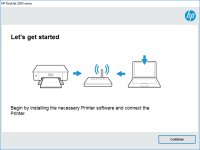HP DeskJet Ink Advantage 2374 driver

The HP DeskJet Ink Advantage 2374 driver is a vital software component that ensures your printer operates correctly. It is a piece of software that communicates with the printer and the computer, ensuring that they work together seamlessly. In this article, we will discuss everything you need to know about the HP DeskJet Ink Advantage 2374 driver, including how to download and install it, troubleshooting common issues, and exploring alternative printing software options.
What is HP DeskJet Ink Advantage 2374 driver?
The HP DeskJet Ink Advantage 2374 driver is software that allows your printer to communicate with your computer, ensuring that your printing tasks are executed correctly. It provides a necessary link between your printer and your computer, ensuring that they work together seamlessly.
Download driver for HP DeskJet Ink Advantage 2374
Driver for Windows
| Supported OS: Windows 11, Windows 10 32-bit, Windows 10 64-bit, Windows 8.1 32-bit, Windows 8.1 64-bit, Windows 8 32-bit, Windows 8 64-bit, Windows 7 32-bit, Windows 7 64-bit | |
| Type | Download |
| HP DeskJet 2300 All-in-One Print and Scan Driver and Accessories | |
| HP Print and Scan Doctor for Windows | |
Driver for Mac
| Supported OS: Mac OS Big Sur 11.x, Mac OS Monterey 12.x, Mac OS Catalina 10.15.x, Mac OS Mojave 10.14.x, Mac OS High Sierra 10.13.x, Mac OS Sierra 10.12.x, Mac OS X El Capitan 10.11.x, Mac OS X Yosemite 10.10.x, Mac OS X Mavericks 10.9.x, Mac OS X Mountain Lion 10.8.x, Mac OS X Lion 10.7.x, Mac OS X Snow Leopard 10.6.x. | |
| Type | Download |
| HP Easy Start | |
Compatible devices: HP DeskJet Ink Advantage 2375
Installation process step-by-step
Once the software has downloaded, navigate to the downloaded file and double-click on it to start the installation process. Follow the instructions that appear on the screen, such as selecting the language and agreeing to the terms and conditions. Once you have completed the installation process, restart your computer, and your printer will be ready to use.

HP DeskJet Ink Advantage 2336 driver
The HP DeskJet Ink Advantage 2336 is a reliable and efficient printer that provides high-quality prints. Like all printers, it requires the right printer driver to function properly. In this article, we will discuss the HP DeskJet Ink Advantage 2336 driver, its features and benefits, and how to
HP Deskjet Ink Advantage 4177 driver
The HP Deskjet Ink Advantage 4177 printer is a popular choice for both personal and professional use. With its efficient printing capabilities and sleek design, it's no wonder that many people opt for this printer. However, to ensure that it performs at its best, it's crucial to keep its driver
HP Deskjet Plus Ink Advantage 6078
HP Deskjet Plus Ink Advantage 6078 Driver is one of the latest printer drivers in the market. It is a software package that allows you to connect your HP Deskjet Plus Ink Advantage 6078 printer to your computer. The driver is an essential tool as it helps your computer to communicate with the
HP DeskJet Ink Advantage 2776 driver
The HP DeskJet Ink Advantage 2776 printer is a powerful and versatile device that can help you print, scan, and copy documents with ease. To make the most out of your printer, it's important to have the correct driver installed on your computer. In this article, we'll explore the importance of the