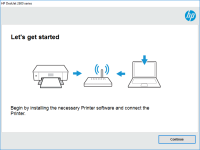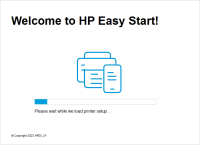HP DeskJet Ink Advantage 2520hc driver

Are you struggling to find the right printer driver for your HP DeskJet Ink Advantage 2520hc? Look no further! In this article, we will discuss everything you need to know about the HP DeskJet Ink Advantage 2520hc driver, including what it is, where to find it, and how to install it.
What is the HP DeskJet Ink Advantage 2520hc driver?
The HP DeskJet Ink Advantage 2520hc driver is a software component that allows your computer to communicate with your printer. It enables your computer to send print jobs to the printer and receive status updates from the printer, such as ink levels and error messages. Without the proper driver, your computer may not be able to recognize or communicate with the printer, making it impossible to print documents.
Download driver for HP DeskJet Ink Advantage 2520hc
Driver for Windows
| Supported OS: Windows 11, Windows 10 32-bit, Windows 10 64-bit, Windows 8.1 32-bit, Windows 8.1 64-bit, Windows 8 32-bit, Windows 8 64-bit, Windows 7 32-bit, Windows 7 64-bit | |
| Type | Download |
| HP Universal Scan - Full Feature Software and Driver | |
| HP Print and Scan Doctor for Windows | |
Driver for Mac
| Supported OS: Mac OS Big Sur 11.x, Mac OS Monterey 12.x, Mac OS Catalina 10.15.x, Mac OS Mojave 10.14.x, Mac OS High Sierra 10.13.x, Mac OS Sierra 10.12.x, Mac OS X El Capitan 10.11.x, Mac OS X Yosemite 10.10.x, Mac OS X Mavericks 10.9.x, Mac OS X Mountain Lion 10.8.x, Mac OS X Lion 10.7.x, Mac OS X Snow Leopard 10.6.x. | |
| Type | Download |
| HP Easy Start | |
Compatible devices: HP DeskJet 2132
How to install the HP DeskJet Ink Advantage 2520hc driver
Once you have downloaded the HP DeskJet Ink Advantage 2520hc driver, you can install it by following these steps:
- Connect your printer to your computer using a USB cable.
- Open the downloaded driver file and follow the on-screen instructions to install the driver.
- Once the installation is complete, restart your computer to ensure that the driver is properly installed and configured.
- After restarting, your computer should recognize the printer and allow you to print documents.
Benefits of updating the HP DeskJet Ink Advantage 2520hc driver
Updating your printer driver can provide a number of benefits, including:
- Improved performance: A new driver can optimize the printer's performance, making it faster and more efficient.
- Bug fixes: Driver updates often include bug fixes that can resolve issues with the printer, such as error messages or printing errors.
- New features: Some driver updates may include new features, such as the ability to print wirelessly or access additional print settings.
- Compatibility: A new driver can ensure that your printer is compatible with the latest operating systems and software.

HP DeskJet Ink Advantage 3545 driver
Are you looking for the HP DeskJet Ink Advantage 3545 driver? This printer is one of the best choices for those who need an affordable all-in-one printer with excellent features. In this article, we will discuss the HP DeskJet Ink Advantage 3545 driver, including how to download, install, and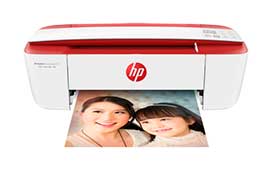
HP DeskJet Ink Advantage 3777 driver
Are you the proud owner of an HP DeskJet Ink Advantage 3777 printer but struggling to find the right drivers to install on your computer? Look no further, as we've got you covered! In this article, we'll discuss everything you need to know about the HP DeskJet Ink Advantage 3777 driver, including
HP DeskJet Ink Advantage 5075 driver
If you own an HP DeskJet Ink Advantage 5075 printer, you'll need the right driver to make sure it's working correctly. This article will explain everything you need to know about the HP DeskJet Ink Advantage 5075 driver, from where to find it to how to install it, and much more. What is the HP
HP DeskJet Ink Advantage 2375 driver
If you own an HP DeskJet Ink Advantage 2375 printer, you may need to install its driver to ensure optimal performance. In this article, we'll take a closer look at the HP DeskJet Ink Advantage 2375 driver, including what it is, how to download and install it, and how to troubleshoot common