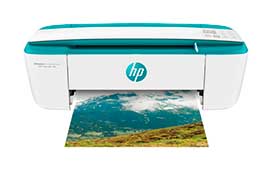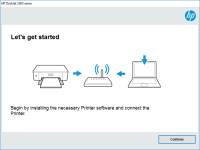HP DeskJet 2132 driver

The HP DeskJet 2132 printer is an affordable and reliable printer that is suitable for both home and office use. However, like all printers, it requires a driver to communicate with your computer. In this article, we will discuss everything you need to know about the HP DeskJet 2132 driver, including how to download, install, and troubleshoot it.
What is a Printer Driver?
A printer driver is a piece of software that allows your computer to communicate with your printer. It acts as a translator, converting the data sent from your computer into a format that the printer can understand.
Download driver for HP DeskJet 2132
Driver for Windows
| Supported OS: Windows 11, Windows 10 32-bit, Windows 10 64-bit, Windows 8.1 32-bit, Windows 8.1 64-bit, Windows 8 32-bit, Windows 8 64-bit, Windows 7 32-bit, Windows 7 64-bit | |
| Type | Download |
| HP DeskJet 2130 series Print and Scan Driver and Accessories | |
| HP Easy Start Printer Setup Software (Internet connection required for driver installation) | |
| HP Print and Scan Doctor for Windows | |
Driver for Mac
| Supported OS: Mac OS Big Sur 11.x, Mac OS Monterey 12.x, Mac OS Catalina 10.15.x, Mac OS Mojave 10.14.x, Mac OS High Sierra 10.13.x, Mac OS Sierra 10.12.x, Mac OS X El Capitan 10.11.x, Mac OS X Yosemite 10.10.x, Mac OS X Mavericks 10.9.x, Mac OS X Mountain Lion 10.8.x, Mac OS X Lion 10.7.x, Mac OS X Snow Leopard 10.6.x. | |
| Type | Download |
| HP Easy Start | |
Compatible devices: HP DeskJet Ink Advantage 2135
How to Install the HP DeskJet 2132 Driver
Once you have downloaded the driver, follow these steps to install it:
- Double-click on the downloaded file to start the installation process.
- Follow the on-screen instructions to complete the installation process.
- Once the installation is complete, restart your computer.
Common Issues with the HP DeskJet 2132 Driver and How to Fix Them
Here are some common issues that you may encounter with the HP DeskJet 2132 driver and how to fix them:
Printer not Printing
If your printer is not printing, try the following steps:
- Make sure that your printer is turned on and connected to your computer.
- Check that there is paper in the paper tray and that the ink cartridges are properly installed.
- Restart your printer and computer.
- Try printing again.
Printer Driver is Outdated
If your printer driver is outdated, you may experience issues with your printer. To update your driver, follow these steps:
- Go to the website and navigate to the "Support" section.
- Enter your printer model number (HP DeskJet 2132) and click "Submit".
- Select your operating system and version from the drop-down menus.
- Download the latest driver software and install it on your computer.
Printer Offline
If your printer is offline, try the following steps:
- Check that your printer is turned on and connected to your computer.
- Open the "Devices and Printers" menu on your computer and select your printer.
- Click on "Printer" and make sure that "Use Printer Offline" is not checked.
- If it is checked, uncheck it and try printing again.
Conclusion
In conclusion, the HP DeskJet 2132 printer is an affordable and reliable printer that requires a driver to communicate with your computer. You can download and install the driver from the website. If you encounter any issues with your printer, refer to the troubleshooting guide above.

HP DeskJet Ink Advantage 2520hc driver
Are you struggling to find the right printer driver for your HP DeskJet Ink Advantage 2520hc? Look no further! In this article, we will discuss everything you need to know about the HP DeskJet Ink Advantage 2520hc driver, including what it is, where to find it, and how to install it. What is the HP
HP DeskJet 2130 driver
The HP DeskJet 2130 is an all-in-one inkjet printer that can print, scan, and copy documents. To use this printer, you need to install the appropriate driver on your computer. The HP DeskJet 2130 driver is a software program that enables your computer to communicate with your printer, allowing you
HP DeskJet 1212 driver
The HP DeskJet 1212 printer is a popular choice for home and small business users who require a reliable and affordable printer. However, like all printers, the HP DeskJet 1212 requires a driver to communicate with your computer. In this article, we will provide a comprehensive guide on how to
HP DeskJet 1255 driver
The HP DeskJet 1255 is a popular inkjet printer designed for home and small office use. It is known for its compact size, affordable price, and impressive print quality. However, like all printers, the HP DeskJet 1255 requires a driver to function properly. In this article, we will discuss the