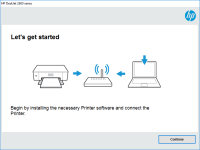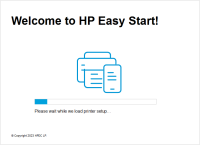HP DeskJet 3634 driver

If you have recently bought a new HP DeskJet 3634 printer or are facing any issues while printing, then you might need to install or update the printer driver. In this article, we will cover everything you need to know about the HP DeskJet 3634 driver, including its importance, how to download and install it, common issues, and troubleshooting tips.
Importance of HP DeskJet 3634 Driver
A printer driver is a software that allows your computer to communicate with the printer and send print commands. Without a proper printer driver, your printer cannot function correctly, and you might face issues like printer not responding, print quality issues, etc. The HP DeskJet 3634 driver is essential for the printer to work correctly and efficiently. It helps your printer to recognize print commands and translate them into print jobs.
Download driver for HP DeskJet 3634
Driver for Windows
| Supported OS: Windows 11, Windows 10 32-bit, Windows 10 64-bit, Windows 8.1 32-bit, Windows 8.1 64-bit, Windows 8 32-bit, Windows 8 64-bit, Windows 7 32-bit, Windows 7 64-bit | |
| Type | Download |
| HP Easy Start Printer Setup Software (Internet connection required for driver installation) | |
| HP ePrint Software for Network and Wireless Connected Printers | |
| HP Print and Scan Doctor for Windows | |
Driver for Mac
| Supported OS: Mac OS Big Sur 11.x, Mac OS Monterey 12.x, Mac OS Catalina 10.15.x, Mac OS Mojave 10.14.x, Mac OS High Sierra 10.13.x, Mac OS Sierra 10.12.x, Mac OS X El Capitan 10.11.x, Mac OS X Yosemite 10.10.x, Mac OS X Mavericks 10.9.x, Mac OS X Mountain Lion 10.8.x, Mac OS X Lion 10.7.x, Mac OS X Snow Leopard 10.6.x. | |
| Type | Download |
| HP Easy Start | |
Compatible devices: HP DeskJet 3633
How to Install HP DeskJet 3634 Driver
Once you have downloaded the HP DeskJet 3634 driver, follow these steps to install it:
- Go to the downloaded file location and double-click on the downloaded file.
- Follow the on-screen instructions and select the "Install" option.
- Connect your printer to your computer using a USB cable.
- The installation process will detect your printer and install the driver automatically.
- Once the installation is complete, restart your computer to save the changes.
Common Issues with HP DeskJet 3634 Driver
Some common issues that users face with the HP DeskJet 3634 driver are:
- Printer not responding
- Printer offline
- Print job stuck in the queue
- Print quality issues
- Paper jam
Troubleshooting Tips for HP DeskJet 3634 Driver
If you are facing any of the issues mentioned above, try the following troubleshooting tips:
- Check if the printer is properly connected to the computer and turned on.
- Make sure that the printer driver is installed correctly.
- Check the printer settings and make sure that the correct printer is selected.
- Check the ink levels and replace the cartridges if necessary.
- Clear the print queue and try printing again.
- If the paper is stuck in the printer, carefully remove it.

HP DeskJet Ink Advantage 5575 driver
If you own an HP DeskJet Ink Advantage 5575 printer, you need to have the correct driver installed on your computer to ensure its optimal performance. In this article, we will guide you on how to download, install, and troubleshoot the HP DeskJet Ink Advantage 5575 driver. What is HP DeskJet Ink
HP Deskjet Ink Advantage 4177 driver
The HP Deskjet Ink Advantage 4177 printer is a popular choice for both personal and professional use. With its efficient printing capabilities and sleek design, it's no wonder that many people opt for this printer. However, to ensure that it performs at its best, it's crucial to keep its driver
HP DeskJet 3632 driver
If you're a proud owner of the HP DeskJet 3632 printer, then you're likely already familiar with the need to update its driver from time to time. Drivers are essential software components that help your computer communicate with your printer, enabling it to print documents and images with ease. In
HP DeskJet Plus 4110 driver
If you own an HP DeskJet Plus 4110 printer, you need to have the right driver installed on your computer to use it efficiently. The driver is software that connects the printer and the computer, allowing you to send print jobs from your computer to the printer. In this article, we'll discuss