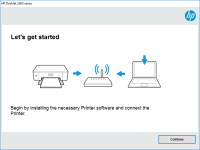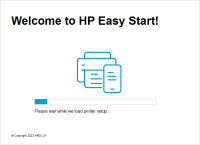HP Deskjet 2514 driver

The HP Deskjet 2514 is an all-in-one printer that has been designed to provide high-quality printing, scanning, and copying capabilities to its users. However, to take full advantage of its features, it is important to ensure that the appropriate drivers are installed on your computer. In this article, we will guide you through everything you need to know about the HP Deskjet 2514 driver, including how to download and install it, common issues, and troubleshooting tips.
What is an HP Deskjet 2514 Driver?
Before we dive into the specifics of the HP Deskjet 2514 driver, it is important to understand what a driver is. A driver is a software component that allows your computer to communicate with a hardware device, such as a printer. Without the appropriate driver, your computer will not be able to recognize or interact with the printer.
The HP Deskjet 2514 driver is a software package that allows your computer to communicate with the printer, enabling you to print, scan, and copy documents and images. It is designed specifically for the HP Deskjet 2514 all-in-one printer and is available for download from the website.
Download driver for HP Deskjet 2514
Driver for Windows
| Supported OS: Windows 11, Windows 10 32-bit, Windows 10 64-bit, Windows 8.1 32-bit, Windows 8.1 64-bit, Windows 8 32-bit, Windows 8 64-bit, Windows 7 32-bit, Windows 7 64-bit | |
| Type | Download |
| HP Deskjet Full Feature Software and Drivers | |
| HP Print and Scan Doctor for Windows | |
Driver for Mac
| Supported OS: Mac OS Big Sur 11.x, Mac OS Monterey 12.x, Mac OS Catalina 10.15.x, Mac OS Mojave 10.14.x, Mac OS High Sierra 10.13.x, Mac OS Sierra 10.12.x, Mac OS X El Capitan 10.11.x, Mac OS X Yosemite 10.10.x, Mac OS X Mavericks 10.9.x, Mac OS X Mountain Lion 10.8.x, Mac OS X Lion 10.7.x, Mac OS X Snow Leopard 10.6.x. | |
| Type | Download |
| HP Easy Start | |
Compatible devices: HP Deskjet 2542
How to Install the HP Deskjet 2514 Driver
Downloading and installing the HP Deskjet 2514 driver is a straightforward process that can be completed in just a few simple steps.
Step 1: Determine Your Operating System
The first step is to determine the operating system that you are using on your computer. The HP Deskjet 2514 driver is available for Windows and macOS operating systems.
Step 2: Install the Driver
Once the download is complete, open the downloaded file and follow the on-screen instructions to install the driver. You may be prompted to connect your printer to your computer during the installation process.

HP DeskJet Ink Advantage 1275 driver
The HP DeskJet Ink Advantage 1275 is an affordable all-in-one printer that offers high-quality printing, scanning, and copying capabilities. To ensure the printer operates correctly, it requires the installation of the appropriate driver software. In this article, we will explore everything you
HP DeskJet Ink Advantage 3790 driver
If you've recently purchased the HP DeskJet Ink Advantage 3790 printer, you're probably excited to start using it. However, before you can start printing, you need to install the necessary software and drivers. In this article, we'll take a closer look at the HP DeskJet Ink Advantage 3790 driver
HP DeskJet F4488 driver
The HP DeskJet F4488 is a popular all-in-one printer that is widely used by individuals and businesses alike. This printer offers high-quality printing, scanning, and copying features, making it a popular choice for home and office use. However, to use this printer, you need to have the appropriate
HP DeskJet Ink Advantage 2779 driver
The HP DeskJet Ink Advantage 2779 printer is an all-in-one device that allows you to print, scan, and copy documents and photos. With its affordable price and compact design, it is a popular choice for home and small office use. However, in order to make the most of your printer's features, it is