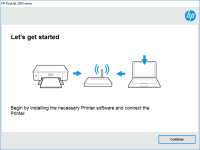HP Deskjet 3500 driver

The HP Deskjet 3500 is a reliable and high-quality inkjet printer that can be used for both personal and professional purposes. However, to make the most out of this printer, you need to have the right drivers installed on your computer. In this article, we will provide a comprehensive guide on the HP Deskjet 3500 driver, including what it is, why it's important, and how to install and update it.
What is the HP Deskjet 3500 driver?
The HP Deskjet 3500 driver is a software program that allows your computer to communicate with your printer. It acts as a bridge between your computer's operating system and the printer's hardware, enabling you to print documents and images. Without the driver, your computer won't be able to recognize the printer, and you won't be able to print anything.
Why is the HP Deskjet 3500 driver important?
Installing the correct driver for your printer is crucial to its performance. A missing or outdated driver can cause numerous problems, including printing errors, slow printing speed, and even system crashes. By ensuring that you have the right driver installed, you can enjoy faster printing speeds, better print quality, and a more stable printing experience overall.
Download driver for HP Deskjet 3500
Driver for Windows
| Supported OS: Windows 11, Windows 10 32-bit, Windows 10 64-bit, Windows 8.1 32-bit, Windows 8.1 64-bit, Windows 8 32-bit, Windows 8 64-bit, Windows 7 32-bit, Windows 7 64-bit | |
| Type | Download |
| HP Print and Scan Doctor for Windows | |
Driver for Mac
| Supported OS: Mac OS Big Sur 11.x, Mac OS Monterey 12.x, Mac OS Catalina 10.15.x, Mac OS Mojave 10.14.x, Mac OS High Sierra 10.13.x, Mac OS Sierra 10.12.x, Mac OS X El Capitan 10.11.x, Mac OS X Yosemite 10.10.x, Mac OS X Mavericks 10.9.x, Mac OS X Mountain Lion 10.8.x, Mac OS X Lion 10.7.x, Mac OS X Snow Leopard 10.6.x. | |
| Type | Download |
| HP Easy Start | |
Compatible devices: HP Deskjet 3520
How to download and install the HP Deskjet 3500 driver
Before you can start using your HP Deskjet 3500 printer, you need to download and install the driver. Here's how to do it:
Step 1: Download the driver
Download the driver from the HP website. Make sure to choose the correct driver for your operating system.
Step 2: Install the driver
Once the download is complete, double-click on the downloaded file to start the installation process. Follow the on-screen instructions to complete the installation.
Conclusion
Installing and updating the HP Deskjet 3500 driver is crucial to ensure that your printer is functioning at its best. By following the steps outlined in this article, you can easily download, install, and update the driver. In case of any issues, make sure to troubleshoot the problem or contact HP customer support for assistance.

HP Deskjet 3420 driver
Are you looking for a reliable printer that can produce high-quality prints for your personal or professional needs? If yes, then the HP Deskjet 3420 is an excellent option to consider. This printer model has been designed to provide you with reliable performance, high-quality prints, and ease of
HP Deskjet 3550 driver
Are you in need of a reliable and efficient printer driver for your HP Deskjet 3550? Look no further! In this article, we will discuss everything you need to know about the HP Deskjet 3550 driver. From what it is and why you need it, to how to install and update it, we’ve got you covered.
HP Deskjet 5743 driver
If you're looking for a reliable printer for your personal or professional use, the HP Deskjet 5743 might be just what you need. However, to make sure that your printer works correctly, you need to have the right driver installed. In this article, we'll cover everything you need to know about the
HP Deskjet 2514 driver
The HP Deskjet 2514 is an all-in-one printer that has been designed to provide high-quality printing, scanning, and copying capabilities to its users. However, to take full advantage of its features, it is important to ensure that the appropriate drivers are installed on your computer. In this